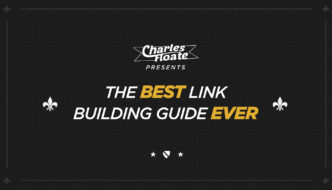Update: 28th of July, 2016
Over the last 30 days I’ve been using a brand new tool (it is a premium tool) that has increased my views by over 70% and subscribers by over 200%! I’m not one to normally promote many products but this tool is badass.. It’s a complete YouTube analytics, SEO recommendations and chrome extension (which overlays on top of YouTube) tool that is used by some of the biggest channels in the world.
I highly recommend VidIQ to anyone wanting to grow their subscribers and views, as well as get a detailed analysis of their subscribers and look for other channels to partner with.
This post is a follow-up to a video presentation I sold to raise money for charity. I let you guys and gals decide which charity we’d donate to, and the overwhelming support went to a recommendation by Jason for Prostate Cancer UK. After promoting the sale to just my Facebook Group, we managed to get close to $2,000 worth of sales.. So I decided to throw in my own money and round it up to $3,000.
I’ll continue to donate the rest of this product’s sales money to charity, and if you have an idea for future charity projects we can do as a community, drop a comment in the comments section below. Thanks to everyone who participated!
People ask me about YouTube all the time. They ask if I think YouTube is a good platform to promote their site on. They ask if money can be made on YouTube, and better yet, they ask me if I’ve ever made money off of YouTube. I always answer these questions with a resounding YES! YouTube is by far the easiest platform for anyone to get started on if they want to branch out of building their own site, or if they just want to pocket some extra side income.
Looking at the numbers YouTube recently released themselves, it appears that nearly a third of all people on the internet browse YouTube, and that number is growing every day. YouTube has also put out some other crazy statistics if you need any more convincing. The numbers are there, and they’re growing.
For some keywords, being able to rank a video might even be better than ranking your very own site, and it will be a hell of a lot easier unless you’re an authority in your niche. Also, believe it or not, but YouTube is the second most-used search engine in the world, second only to Google.
Now let me take all that built up motivation and show you how to use it to rank YouTube videos in 2016. We’re going to go over not only how to rank videos in the Youtube search engine, but also in Google itself. Before we get started I want to showcase a little case study I’ve been doing trying to rank a new video I just put out on “SEO For 2016” using fairly white hat practices.
I only put out this video about 75 days ago, but it’s already ranking for some killer terms! Here’s a recent screenshot of my rankings. Obviously some of these terms would take tons of time to rank #1 for, and my competition level is HUGE but even this video is starting to rank for some insanely competitive terms.
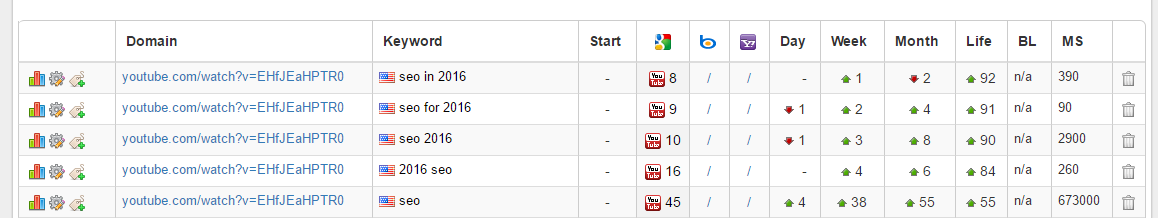
I’m even ranking top 50 for the term “SEO” itself.
Enough talk about this – let’s see how you can easily achieve similar (or better, depending on your competition) results in only a matter of weeks with proper YouTube SEO.
Table of Contents
Step 1: Making the Video
This is the step I would argue requires the most time, and attention to detail. Without a properly converting video, even if you end up ranking, you’re still going to struggle to make money. Thankfully I have a good amount of knowledge in video creation from my gaming & montage days, so making videos has always been a breeze for me. If you’re not very accustomed to making videos, I would strongly suggest you hire someone else who is more design-oriented. You may be fantastic at other things – hire someone who can produce a high quality video and forget about the small cost associated with it.
If you go with a cheap Fiverr gig, it’s very likely that they will ignore your instructions all-together. Hire someone through a Freelancing website or an IM Facebook group and move from there. A few websites to check out:
Or if you want a cheap video for churn and burn purposes, Fiverr would work as well.
A few quick tips when making the video:
- Optimize for conversions – you can take this a step farther and make multiple videos, especially if you’re a location-based business looking to rank multiple terms. See which ones work and which ones don’t. A powerful Youtube video can bring in crazy conversion rates. Don’t pass on the power of conversion.
- Make sure you’re actually helping someone. This will help with your like/dislike ratio, and will help to encourage more social sharing. Something called video retention in Youtube is key – you don’t want your viewers to drop off. Keep the video interesting and help your viewers. It will pay off in higher rankings!
- Make the video fairly lengthy. This isn’t necessary, but will definitely help with your viewing time in total. For example, my ranking video is extremely long and covers various topics. For simple local keywords, you can cut the videos much shorter as there isn’t much competition. For more difficult keywords, make sure your video addresses more questions/common problems, and is longer than your competition – Have a search in YT for “SEO” and you’ll notice the majority of the videos are VERY long.
Step 2: Keyword Research
I’m actually going to cut this short because I already have so many guides on conducting proper keyword research. Doing research for YouTube is very similar to doing research for Google. Before posting your video, I would suggest looking for keywords that rank in Google, as well as YouTube. The only way to do this is through trial and error. Let’s say you made a video on cooking eggs. Play around with keywords until you find something like this in the SERPs:
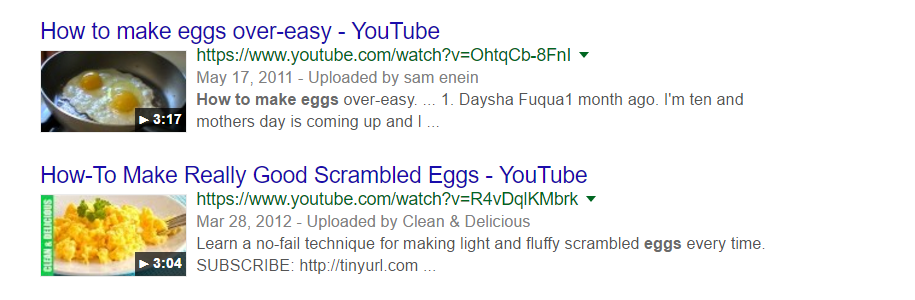
This is on the first page for the keyword “how to make eggs” – now you’ll not only relish in Youtube traffic, but will get tons of views from Google as well. Make sure there are videos already ranking, so you know you can eventually take their place. For most keywords, it’s going to be very hard to completely outrank every article in the SERPs, but if you can secure a top-5 spot, you’ll see a decent influx of traffic.
If you’re new to keyword research, check out my other guides on how to do it properly:
Step 3: Uploading the Video, The Right Way
90% of people skip this step, but it’s very important to make sure that you upload your video in a certain way to optimize it for SEO, just like you would with a typical web page. The title needs to include your main keyword, and you need to have a lengthy description. Let’s go over every major point you NEED to hit when setting up your video.
The Video Description
I would recommend writing this while the video is uploading! It’s the perfect time because all you’d be doing is waiting anyway. Some people say that the description doesn’t really matter on YouTube – I will tell them that they’re dead wrong. YouTube has no way of telling what your video is about without you properly describing it. If I’m optimizing my video for conversions to another website, I always make sure you can see my link without clicking on the description itself. Here’s what I mean:
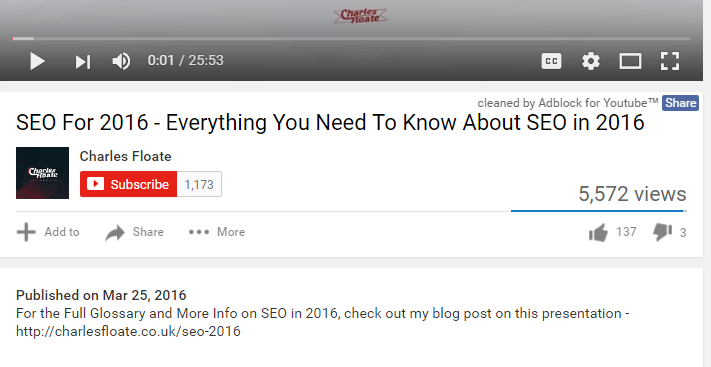
See how my link is easily visible when watching the video, without having to actually click “see more” on the description? You ALWAYS want this. If viewers have to click around to find your link, you’re going to get less conversions, and less total money.
Once you’ve ensured that your link is easily visible, it’s time to finish up the rest of the description.
I like to go heavy on keywords in my video descriptions. You can do this by writing about your video, or by using clever timestamps like I did on my SEO in 2016 example –
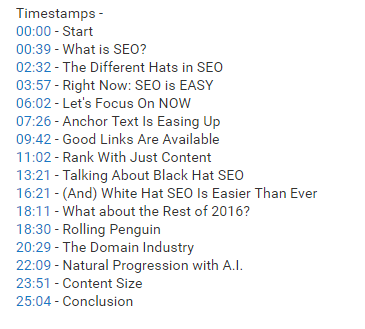
If you have a longer video I strongly suggest doing this to hit tons of long-tails, while still providing something useful to your viewers. Going back to the “how to make eggs” example:
- 0:12 Intro
- 0:45 Preparing the Pan to Cook Eggs
- 1:23 What Kind of Eggs do You Want?
- 2:01 Cooking Scrambled Eggs
- 3:05 Cooking Overeasy Eggs
- 4:11 Cooking Hard-Boiled Eggs
You get the point – you can do this to help your audience, and push long-tails into your video description. It’s a win-win.
The Title
This should include the main keyword you want to rank for, and not much else. Make it straight and to the point. “How to Make THE BEST Eggs at Home” would be a perfect example. Shoot for something compelling, because it’s very likely that there will be many similar videos to yours showing up in the SERPS.
Tags
This is the last major point I want to hit on when uploading and setting up your video. Tags can be important, but don’t go over the top. I would personally suggest keeping it to under 15-20 tags so you don’t look spammy. We all remember those videos from years ago that included a tag for every word you could dream of. Don’t sound spammy and you’ll do fine. There isn’t much else to say about this.. Let’s move on to actually promoting the video!
Step 4: Promoting the Video
This is where the fun comes in.. My favorite part isn’t doing the keyword research, or writing the description. As a marketer, my favorite part is promoting my video! You can go about this in one or two ways.. The White Hat way, or the Black Hat way. With all of my personal content I prefer to stick white hat and do everything organically. With other churn-and-burn projects, going black hat can, and does work.
The point of promoting your video initially, is because YouTube responds positively to engaging content – It’ll rank videos higher that have got a lot of initial views, and from those views has been engaged upon, e.g. likes, comments and social shares. This is especially important for the first 2 – 3 weeks of your video going live, as that’s when YouTube decides whether it’s a good enough video to even appear in the YouTube SERPs.
Promoting the Video: White Hat
You want your users to have a great experience with your video. I’ve been stressing this since the beginning of this guide, and now that you have a wonderfully produced video, a great description, and more, it’s time to actually promote the video to a target audience. If you’ve done everything else correctly, your audience should gobble up your video, and naturally it should be ranking well in no time.
First, let’s talk about VIEWS. If you’re going with a white hat campaign, get these organically. Promote the video to relevant Facebook groups, forums, on social media, targeted subreddits and so on. Promote the HELL out of it. You have addressed tons of common problems in a super in-depth video. Be proud of what you’ve made! If the video is good, you should naturally get other major ranking factors just by promoting the video, such as likes, viewer retention, comments, embeds, social shares etc…
Views are probably the single biggest optimization factor out there. I know personally I tend to click on videos that have more views than corresponding videos, and this is true for others. This is why you need to send a traffic blitz to your video when it comes out, or it’s not going to properly compete with other videos for months. Promote it everywhere you can, and other ranking factors will drip in automatically. This is as simple as I can put it as far as White Hat promotion. Promote EVERYWHERE – you aren’t going to get penalized.
Black Hat Promotion
This is where things get more tricky – YouTube is getting smarter every day and they have really cracked down on bots. The worst thing about this is that you never really know if your video is actually penalized. It just never ranks properly and you sit there wondering why nothing is working. If you want to get into Black Hat Youtube SEO, you have to be very careful.
Instead of promoting your video everywhere, at first you can buy views, but make sure that they’re high-retention views, and not just bulk views. High-retention views will cost you a bit more, but they’ll look a bit more natural. When you send the views, make sure you are also sending comments, likes, and subscriptions. You really have to think everything through before launching a Black Hat campaign.
About a week after sending ~10,000 views, ~100 likes/dislikes, some social signals, and ~30 subscriptions, I start to send video embeds. Sometimes this can send a video spiraling out of control, and other times it will rank my videos nearly instantly due to a “viral” effect. I would highly suggest if you’re interested in Black Hat Youtube SEO to play around with the numbers to see what works for you. Upload five different videos and go from there. Youtube signals are dirt cheap to purchase, so run some experiments and see what works best for you.
If you’re doing any kind of local Black Hat SEO, I would suggest getting less signals and drip-feeding them over time. I have seen this work extremely well personally if it looks natural. Combine it with some White Hat cross-promotion and the video will outrank competitors for low-competition local terms in only a few weeks.
This is all I can say about Black Hat Youtube SEO! Now we’re going to look at making changes to your video.
Step 5: Making Changes
Topics grow to be outdated after time – so make sure you’re always staying on the ball! If new topics arise in your niche, build a new video, and link from the old one to the new video. This will send viewers to a new, updated video, keeping them happy and well-informed. It also helps to grow your Youtube channel, and your website branding. Instead of letting your video die out, stay relevant for years by covering new topics and really building yourself as an authority on Youtube.
Another thing people struggle with is commenting. If your video grows to be popular, you NEED to respond to your audience! I can’t count how many times (sadly) I’ve seen local companies rank a video, and never respond to customers in the comments! People are literally reaching with hands full of money, asking for information about the company, or even asking for a phone number, and nobody responds! Make sure you’re set to receive email alerts whenever somebody comments on your video. Whether the feedback is good or bad, it’s a comment, and you should reply. This increases user engagement, and shows that you actually care about what people have to say.
If there’s one thing that you take from this guide… Listen to feedback, and the consumer will love you.
Conclusion
By now, you know the ins and outs of ranking a Youtube video in 2016. From making the video, to customer feedback, I’ve covered all the basics. If you guys/gals want more indepth information, specific tools, gigs and want to help out charity.. Then check out my YouTube SEO presentation.
Thanks for reading, don’t forget to join my email newsletter and get a FREE 7 Day SEO Course.