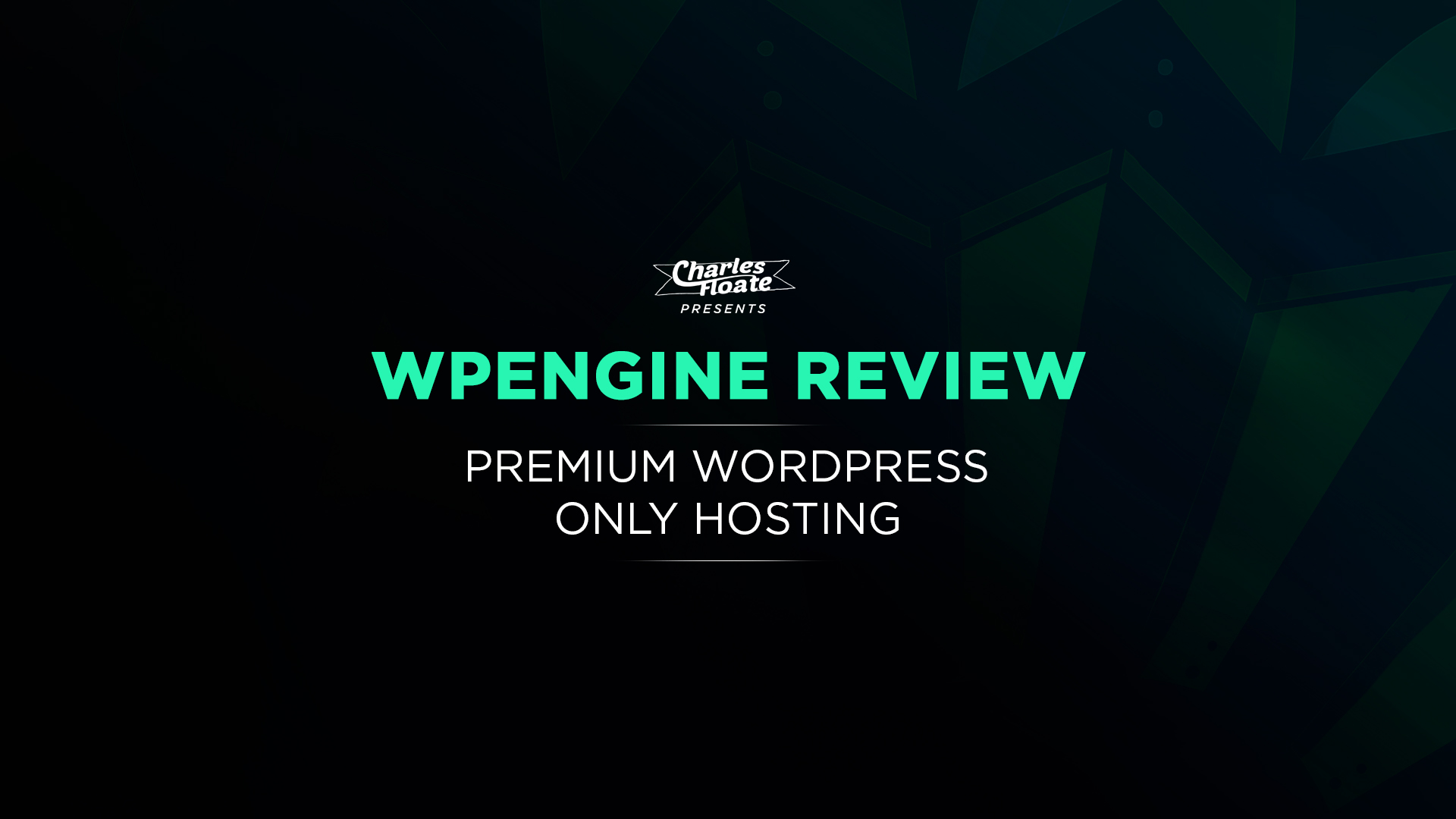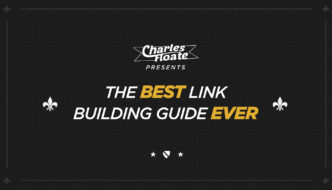WPEngine is likely the best-dedicated WordPress host on the planet, with possibly the exception of WPX Hosting… It comes with its ups and downs, and is specifically designed to just run WordPress sites, so if you’re looking for anything but those sites then you’ll need to find a different host as it doesn’t cater to anything but WP sites.
That being said, if you want to host WordPress sites only and you’re looking for the best WP host on the market, in terms of speed, security, support and more.. Then you’ve found the host for you.
Table of Contents
The Negatives
Before we get into the post, I want to get all of the downfalls I found with WPEngine out the way and exactly why I don’t think it’s very good for anything other than hosting WordPress sites. This may seem a little strange, as I am do think WPEngine is a fantastic service.. but seeing the very limited cons first, will be a blessing when you come to setup an account with them. The pros FAR outweigh the negatives.
Restricted phpmyadmin & No cPanel
Unfortunately due to the way WPEngine have configured access to the phpmyadmin area, you’re not allowed to create new databases, which means you cannot manually create any installs of CMSs besides using their automatic WordPress installer. There is ways around this, and some CMSs won’t rely on SQL DBs to setup but a large majority do.
A lot of people who’re familiar with hostings have become very accustomed to using the simple and effective cPanel interface, however a lot of developers hate it.. And WPEngine is one of a select few hosts that doesn’t offer cPanel at all. That being said, they do offer SFTP (FTP, but encrypted for security reasons) which means you can get a very similar file manager using something like FileZilla on your desktop. This also means (as I said in the previous paragraph) that you can install non-database CMSs.
Non-WordPress Support
If something goes wrong with a CMS outside of WordPress, the staff likely won’t be able to help.. There knowledge of WP is extremely high and any problems I had with my 4 WP install migration and month+ hosting with them has been quickly resolved via live chat in a matter of minutes. They’re also extremely helpful when it comes to finding things like themes and plugins that you just cannot seem to locate – They have a vast knowledge of plugins, and when I asked if they knew of a plugin that did X, they located one within just 3 minutes.
However when I asked them about a non-WordPress CMS, they couldn’t be of service and I had to do a bit of Google’ing to locate any real support for it. I ended up moving that site away from WPEngine completely.
No Email System
WPEngine also doesn’t offer any kind of an email system, instead you’ll have to configure your DNS (I use DNS Made Easy for my custom nameservers) and MX records to allow for a different provider to host any email exchanges you want.
I use Google Apps to host my emails through the Gmail interface, and it only costs an additional couple of bucks per month per email, though you do get a pretty prolonged free trial of around 3 months until you’re actually billed anything and there’s several other services you’ll get as part of your monthly subscription. Plus a lot of non-techy people will find it extremely easy to use a Gmail interface, over setting up something like Outlook.
Speed
Prior to using WPEngine to host this site, I had a VPS dedicated to hosting this blog from RAMNode – It had been setup with speed optimization in mind, but was routinely (according to GTMetrix) getting less than satisfactory load times of around 7 – 10 seconds.
Since moving to WPEngine (and as of yet to implement their speed optimization tactics) it’s lowered to under 6 seconds, which is a considerable drop in load time –
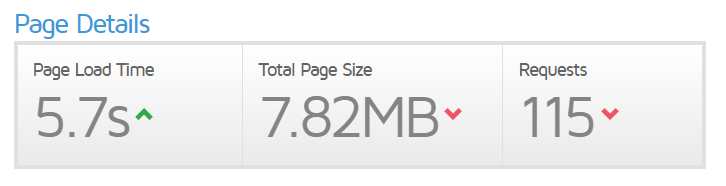
In comparison (according to GTMetrix) the average load time of a site on the internet is 6.2 seconds. My homepage’s file size is fairly big as well, and the main reason for it not being significantly lower is the 6 YouTube embeds and large image files I have on the page. If I were to scale those images, remove the embeds and have links instead.. These files would be significantly smaller. However, I lose user experience quality.
I would like to note however, that Pingdom (Another fantastic speed monitoring tool) recorded a significantly lower page loading time (as they ignore external loads frequently) that is likely more accurate to what a user would get when trying to load my homepage –
Stockholm, Sweden Load Test:
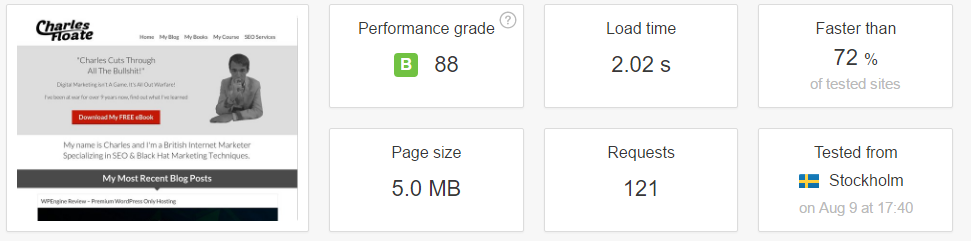
Dallas, Texas (USA) Load Test:
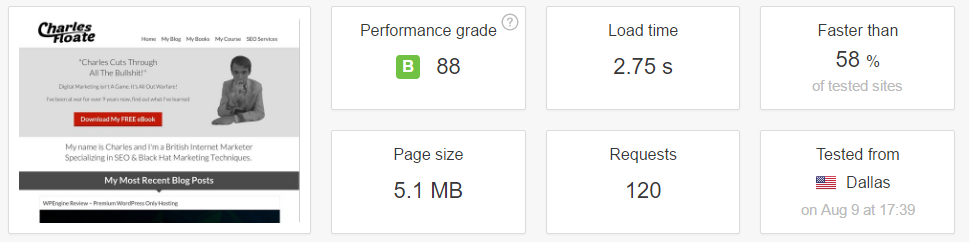
Previously to using WPEngine, Pingdom put my load time from the USA at around 3.8s and Europe at 3.2s – Giving WPEngine the CLEAR advantage here, even with the speed optimized configuration we did on the previous server.
When you run an inner blog post, such as this review, which doesn’t have the large amount of YouTube embeds and various other elements that’d slow down the loading time on the homepage.. You get an even more accurate speed time of what a standard user would get:
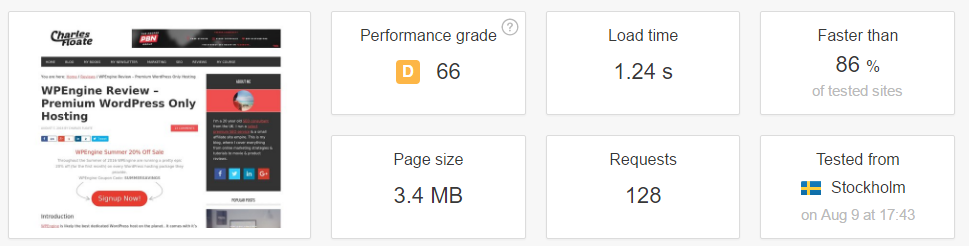
Considering the size of the page, a 1.24s loading time is VERY impressive. I’m sure with a few minor OnPage speed improvements, I could have it drop below a one second load time. I will get around to making those speed optimization changes at some point, but that’s another blog post, for another day.
Uptime
Of course, if you know much about hosting it’s impossible to have a host that can guarantee 100% uptime, even the so called “bullet proof hosts” will tell you they can’t guarantee your site will deliver to everyone on the planet at any given moment.
That being said, when WPEngine do experience downtime it’s not like most other hosts.. Due to the way their infrastructure is setup, when they experience downtime, only a small % (normally under 1%) of their customer base is affected.
All in all, on average last year, WPEngine customers experienced about 50 minutes downtime per site, for the entire year. This does also account for DDoS attacks, which are a major factor when running a site and WPEngine’s mitigation network works overtime so that even if your server does go down, their server grid will prop your site up anyway.. Essentially negating the attack.
Site Migration
WPEngine has one of the best WordPress migration tools out there. It may be a little more time consuming than manually moving files and databases, but it means you can make sure your entire site is moved properly (as it’ll move to a subdomain run by WPEngine prior to your live site) first, before ever moving to your actual live environment.
All you have to do to move your site is:
- Get a WPEngine Account
- Add Your WP Site’s Domain
- Go to the “Site Migration” Tab in your WPEngine Account
- Install the WPEngine Migration plugin onto your WordPress Site
- Follow The Super Easy Instructions (To Move to the WPEngine SubDomain)
- Then Change Your Old Domain NameServers/DNS
- Move From The Subdomain to the main domain
It’s literally a 7 step process, won’t require you to download anything to your desktop (as server to server is 1000x quicker than downloading your site) and if you’re finding it really tricky to do.. Then you can always hit up their live chat who will do it all for you anyway.
Content Delivery Network (CDN)
You can choose to have your server hosted in either the US or UK data centre, and if you have traffic from around the world (like I do) then you’ll ideally want to use a CDN, normally you’d have to get a hosting package and pay extra for a CDN service like MaxCDN, which can cost tens (if not hundreds) of dollars per month.
WPEngine however, is one of the very few hosts that has built it’s very own CDN, allowing you to deliver your website with virtually no load time difference around the globe, no matter which data centre you choose… Even if your visitor is on the other side of the world, and the best bit? It’s part of your monthly subscription, no extra fees.
It doesn’t require any setup either, you literally check a box –
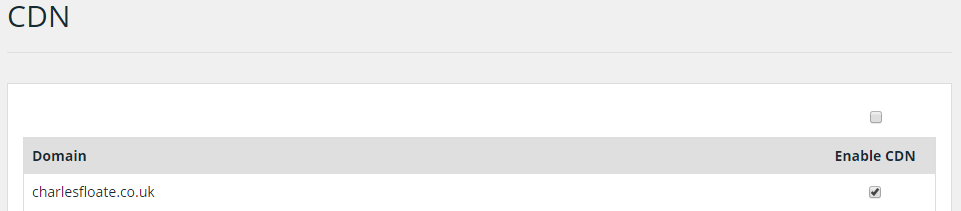
And it’s enabled straight onto your WP installation, no plugin configurations, just a simple checkbox.
Customer Service
I haven’t as of yet needed to phone them and even if you did, by the time you’ve dialed in the numbers and pressed ring you would of been connected to an engineer on their live chat support system anyway –
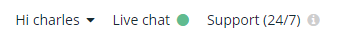
The live chat PHP7 module they use is extremely effective, and the staff manning it seem extremely capable of dealing with any server or WordPress issue I could think to put to them. Not only was every live request I sent answered within 30 seconds, but once I’d pitched the question the responses were in perfect English, leading me to believe the authenticity of the names and pictures they’d assigned to the staff, rather than faked profiles of Indian or Filipino $2/hour VAs manning the systems of most other providers.
I never spent more than 5 minutes in the chat box, they quickly fixed any issues I had or gave me precise instructions… Even when I (and my developer) were being rather stupid and forgetting one of the most basic permalink settings in WordPress.
Security & Backups
With WPEngine, backups aren’t really an issue.. They have an automated backup system that runs every 24 hours, as well as an option to create manual backups. They don’t eat into your overall file size allowance either, which means you won’t need to be purchasing anymore disk space anytime soon, even if you’re on their smallest package.
In terms of security, WPEngine are experts when it comes to WordPress.. They have real time threat analysis, managed server patches and constantly monitor for new intrusion techniques against WordPress and it’s associated plugins – Meaning if you’ve got a dodgy plugin on your site, it’s very unlikely anyone will be able to exploit it due to the precautions they take and the warnings the system will give you both inside your WPAdmin area, and via email.
Every server is configured specifically to protect against known threats, has live monitoring enabled (with 24/7 security staff monitoring it) and each user is split at the kernel and file level, which means no matter how good you are, you won’t be able to get into another users files through your own WPEngine account. Each enterprise account is also run on it’s very own dedicated server (or servers) and is completely disconnected from any other WPEngine customer or hosted site.
In the extremely rare event that you do get hacked, they offer a completely free consultation service in which they will audit and fix what caused the hack and any damage the hackers left. Though they do conduct periodic security audits, improvements & assessments against their own networks & sites to make sure the entire network is as secure as possible.
Pricing
The only thing holding WPEngine’s pricing back is the visitor count, for site’s that make little revenue per month off large amounts of visits it can be extremely expensive. Adsense sites or sites with low commissions/sales points will not fair well profit-wise being hosted with WPEngine. As it’s around 1 cent per visit, which can work out to be hella expensive for the lower revenue/visitor sites out there.
However if you’re running a popular blog or E-Commerce site running in WordPress, then the pricing plans WPEngine offer are very reasonable, and won’t cost you an arm and a leg to operate your site in a fast and secure environment –
| Plan | # of Installs | Visits/Mo | Storage | Cost / Mo |
|---|---|---|---|---|
| Personal | 1 | 25,000 | 10gb | $29 |
| Professional | 10 | 100,000 | 20gb | $99 |
| Business | 25 | 400,000 | 30gb | $249 |
| Premium | 150 | 1 Million+ | 100 - 300gb | Custom |
| Enterprise | 150 | 5 Million+ | 400gb - 1tb | Custom |
Don’t forget that you can get 20% off with their 2016 coupon code: WINNING4FREE
Money Back Guarantee
To add to the pretty decent pricing you get from WPEngine, they offer a 60 day money back guarantee just in case you aren’t completely satisfied with the service they provided.
This gives you 2 months to work out any kinks too, and make sure any transitions in your site are done correctly.
Frequently Asked Questions
I thought I’d also include an FAQ for those who still have questions around WPEngine, that I haven’t specifically answered in the rest of this post.
Does WPEngine offer dedicated hosting?
Yes, they offer dedicated WordPress hosting for both the UK, and US. However, this is not included in any of the standard plans, you have to contact them for Enterprise level accounts.
Do WPEngine run sales?
The WPEngine sale routinely runs every Summer & Winter, with a general 20% off amount. They do however occasionally offer other coupons and sales.
Is WPEngine Better That SiteGround?
I haven’t yet done a SiteGround review, but I suspect I’ll get around to doing one at some point.
SiteGround offer a very similar service, but in terms of WordPress installations, WPEngine is the best in the market. If you’re doing anything other than WordPress however, then I suggest checking out SiteGround.
Does WPEngine Have cPanel?
No, they have a restricted version of PHPMyAdmin, that’s it. No cPanel.
How long have you used WPEngine for?
I first got an account with WPEngine in 2015, but didn’t start using them fully until July, 2016.
Does WPEngine Offer a 60 day free trial?
The “WPEngine Trial” that people keep referring to, is fake, unfortunately. It really just gives you a 20% off first month deal (like the Summer Savings coupon I showcase) and doesn’t actually give you a 60 day free trial. Sorry.
Does WPEngine offer a VPS package?
Unfortunately not. You can choose between shared (though you’re in a unique environment, so it is similar to running a VPS in terms of speed/IP etc) or dedicated with the enterprise package.
You can get 20% off your first month with their coupon code: WINNING4FREE
Conclusion
Overall I think WPEngine likely has the best dedicated WordPress hosting on the planet, there age, experience, servers and staff make for a very powerful combination and that’s exactly why they’ve become such a dominant player in the hosting market.. Pulling in clients from small bloggers to some of the biggest sites on the internet, all running on the world’s most diverse CMS: WordPress.
I hope you enjoyed this review and it gave you an insight into why I’ve chosen to host my blog with WPEngine, and why I think you should too.