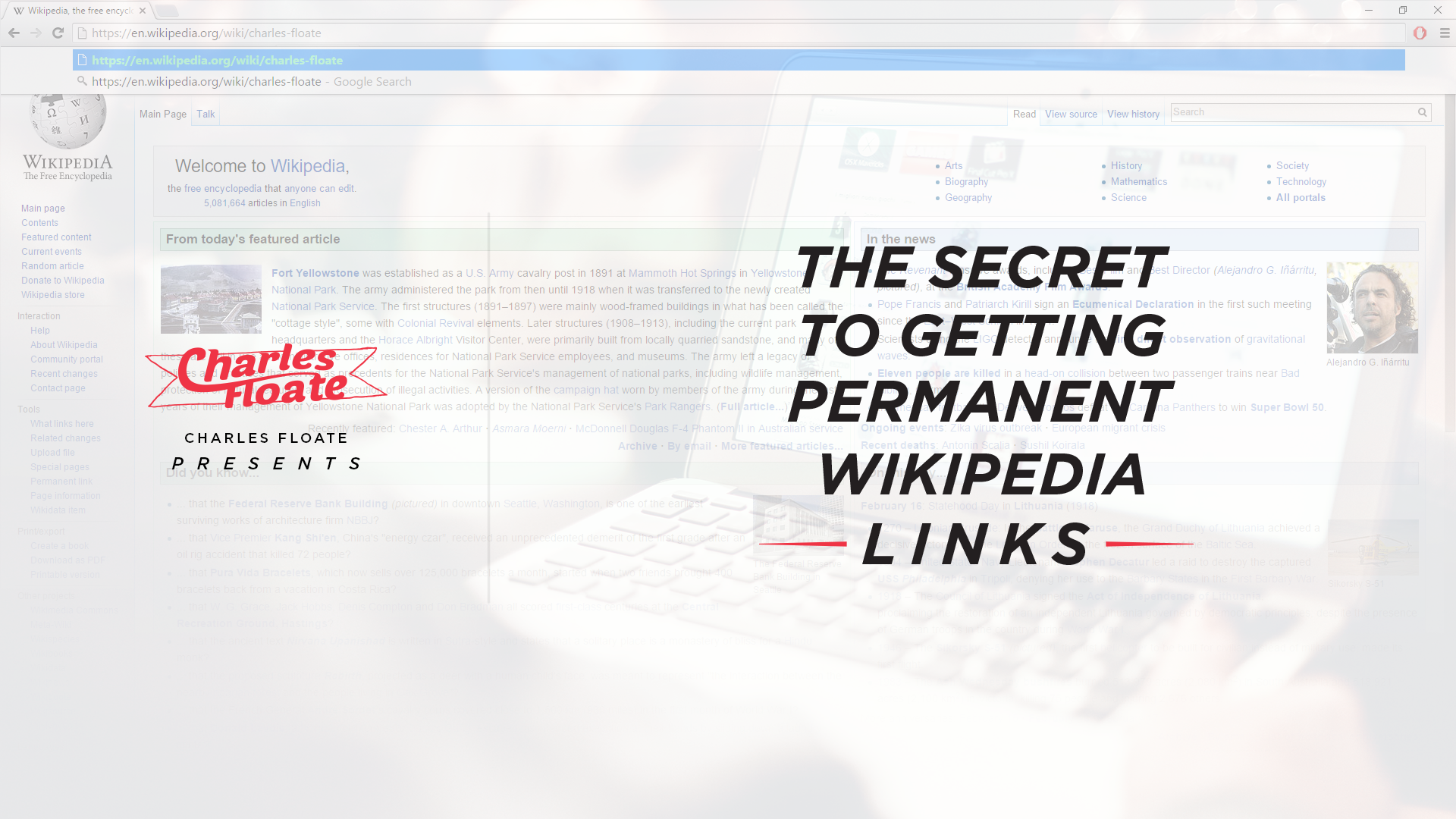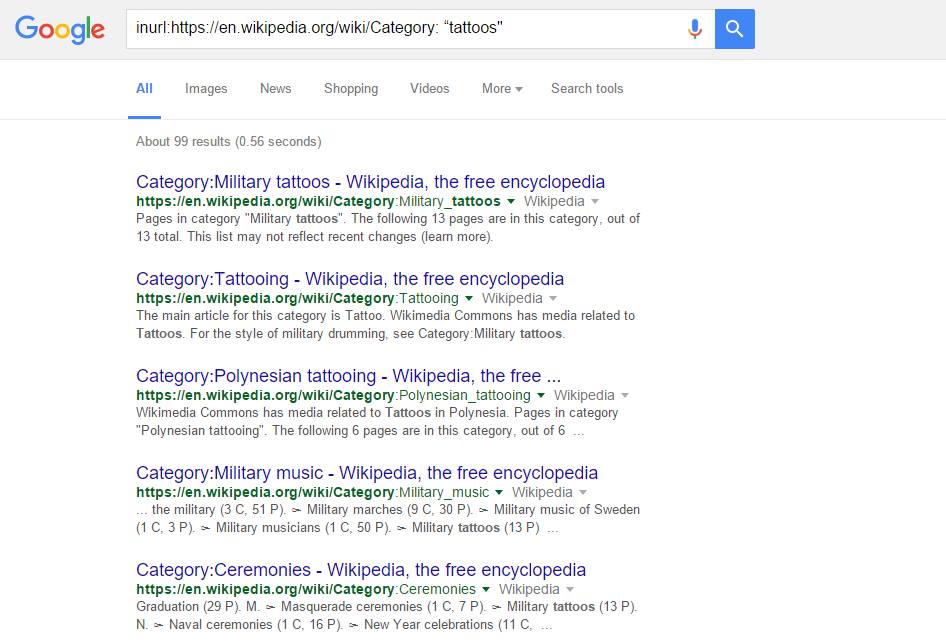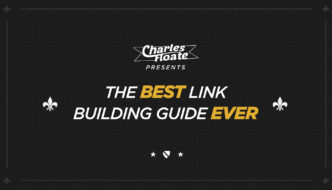Some of you may remember a similar post to this one, unfortunately the site I wrote the post on went down and so did the link, after a Wikipedia moderator read my post… I’ve decided to re-make the guide, and the case study using a new niche.
I’d also like to note that until Sunday evening, I’ll be running a Pre-Order Special Discount on my Affiliate SEO Course, so grab that whilst you can!
A quick note before we start – the example I use in this post may be removed from Wikipedia over time due to the exact link being exposed. Finding a proper source for these links is incredibly tedious and can take hours to do, getting them to stick is also difficult… but with this technique, it shouldn’t be.
SEO is no longer a one-click process. This takes work, but the results are well worth it, which is why we charge so much for these kind of links to clients, and why vendors charge so much for them as well.
But Charles, Wikipedia Backlinks are NoFollow!
Yes, these links are no-follow, SO? That doesn’t mean that they don’t carry any authority.
Getting Google to trust your domain is huge, and if they see that your website is sourced in Wikipedia, they’re going to pass more trust to your domain.
To begin conducting this method, the first thing you need to do is actually sign up for a Wikipedia account so you can drop your link. This will also hide your IP address from viewers who want to check out your edit. Remember that your edits are still going to be moderated – if you don’t follow the method below, your link is likely going to be removed.
Step 1: Doing the Research (Finding Relevant Pages)
The first thing we’re going to do is find a category page for your niche.
You can input this simple search query into Google, to find results in your niche:
[well]inurl:https://en.wikipedia.org/wiki/Category: “YOUR_NICHE_HERE”[/well]
For my example, I did tattoos.
Here’s what the page looks like when you conduct the search.
I got 99 specific categories that include the word “tattoos”. That’s a ton of pages we can investigate.
Personally I chose the page “Polynesian tattooing”.
On this page, we find six pages that I can try to improve.
From here, I chose the page “Marquesan tattoo”, a relatively small page that was literally begging for updates.
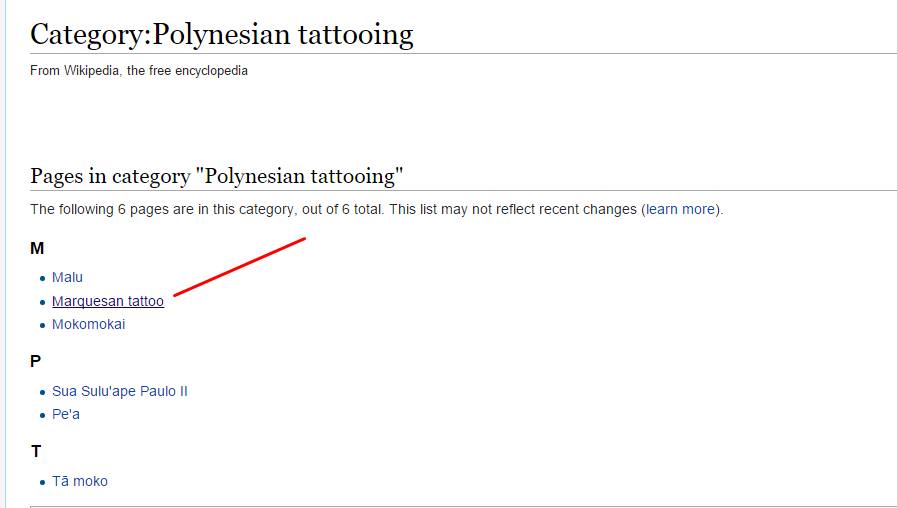
If possible, try to find pages with this note from Wikipedia. It says that they want to find more citations, which is exactly what we’re doing.
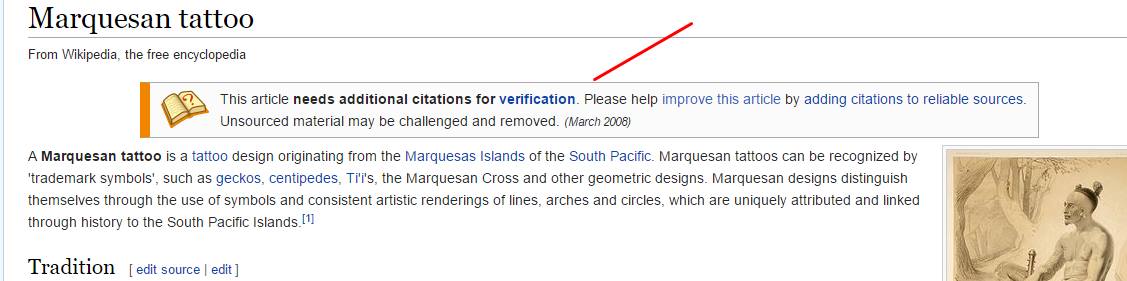
This note is from 2008. So they’ve wanted more citations for eight years. I stumble upon the page and see there’s only one citation on the entire page.. jackpot.
Step 2: Creating the Post
Now we’re going to research what could improve this page. What could we write on our personal website that would seem natural and would enhance the page we’re editing? This page in particular had very little relevant information, so it was easy for me to elaborate on some of the things they mentioned. Obviously this topic isn’t common knowledge, so I had to do some digging as to finding information on this strange type of tattoo.
Eventually I was able to scrape together some relevant information, and posted that information to a tattoo blog. one of my friends affiliates sites, who kindly let me use it to showcase in this experiment.
Make sure you use citations, so Wikipedia can see that the information is valid just in case they do a check of your post. Don’t make anything up, don’t use information that isn’t factual. The post doesn’t have to be super long and in-depth, just as long as it enhances Wikipedia’s visitors.
As you can see at the bottom of the post I made, I cite the three links I used to help me find information on the topic, Wikipedia REQUIRE you to include references, or they’ll remove your link.
Step 3: Posting the Link
Now to make this process as fair as possible, I created a new Wikipedia account specifically for this experiment.
I’m guessing most of you don’t have an aged account, so why should I get an advantage? I feel like moderators don’t typically spend much time looking at pages like “Marquesan tattoo”, so as long as I place a useful, relevant citation, they should approve it.
You should see something like this at the top of your screen, whilst signed in –
![]()
Just click the “edit” button, and we’re off to the races. It’s time to finally add that juicy link.
Make sure you add information related to the page you’re linking to.
For me, I just added this:
![]()
It’s simple, it gets down to the point, and gives a small bit of insight that the cross is confused with other designs. You can see that my link was the first on the page as well, which is what the [1] means. To cite the link, you just hit “cite” on top of the page, and add your link.
No coding knowledge necessary!
Bonus
If you CAN fix up anything else on the article, just do so. It makes things look more natural to the editors.
Notice what I say in my edit summary:
![]()
At this point you’re almost done. Just hit “save page”, and you should be good to go.
Congratulations on your new, strong backlink from Wikipedia that should withstand the test of time (and moderators)!
Conclusion
I hope you enjoyed reading this easy method to get Wikipedia backlinks that stick!
If you enjoyed this method, subscribe to my email newsletter to get a free 7 day SEO course, and drop a comment about your experiences with using Wikipedia backlinks below!