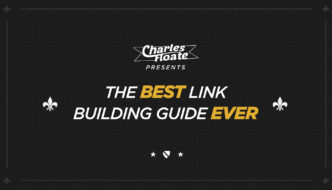I have since found that this has been covered before, but only very briefly, and to not much attention. I think it’s one of the most powerful marketing techniques you can do on Twitter, and considering I follow over 130 internet marketers (supposedly some of the best in the world) and only 1 person I’ve seen actually utilize this for effective marketing.. Well, I think it should be re-covered.
[divider type=”thin” spacing=”5″]
As I’m in the middle of re-branding, moving everything under one roof, this roof.. I thought I’d giveaway a pretty hidden secret that I stumbled upon recently, something that’s grown my Twitter traffic by over 210% in just 2 weeks! –
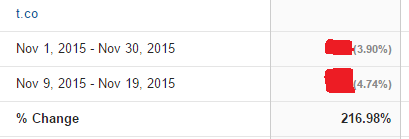
I came across this discovery after scrolling through my timeline and stumbling upon various tweeters replying to their own posts. I don’t think they were doing this on purpose, but it was more to update those who had seen the previous tweet about what had happened/what was the end result of the previous tweet.
However, I did notice that one specific account (I sent an email asking if I could feature them in this article, but I had no reply, I’ll see if I get one) had managed to get a TON more followers in a single day from one tweet, or be it, focused around one tweet.
So, I hit up a good marketing buddy of mine and we got to testing.
Essentially, how it works, is if you have an old tweet (from our testing, it can be as old as 3 days ago) then you reply to that tweet and it’ll display both tweets in your followers timelines, here’s an example of this in action:
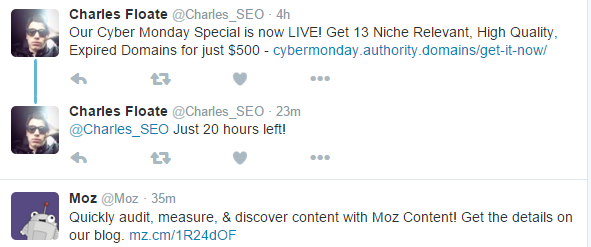
First thing you should of noticed is that Moz tweeted 35 minutes ago, yet the tweet displaying #1 is from 4 hours ago, the one just below that.. 23 minutes ago.
The first tweet from my account is older than the tweet from Moz, which shouldn’t technically be allowed in Twitter. So, what does this all mean for your Twitter marketing campaigns?
Well, actually, it means a damn lot:
- You can effectively Tweet over the 140 character limit
- You have multiple displays of the same Tweet to be seen by different people (even on different timezones?) – This really helps with the 18 minute engagement rule on Twitter.
- You can display multiple levels of content, for example, you could have 1 Tweet with an image displaying in the timeline, and the next with a poll, turning your Twitter into an almost real-time blog.
It doesn’t just stop there though, it actually has multiple layers to it.. Meaning you can do this with more than just TWO tweets –
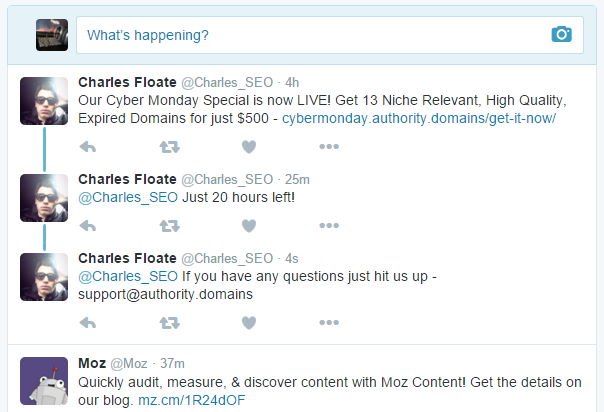
When I tested the above tweet, it was around 4am GMT (Sunday rolling into Monday). Normally for this period of time, I’d be getting about 30 – 50 impressions. I hit over 250 for the top tweet –
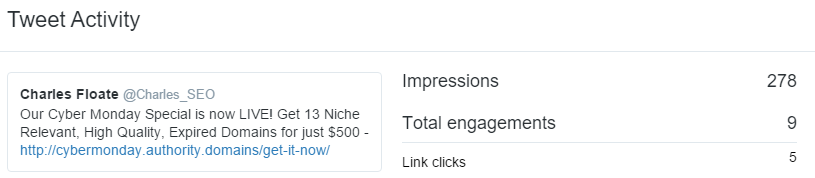
I also ran another quick test, replying to my own tweet from 3 days prior, and.. It worked –
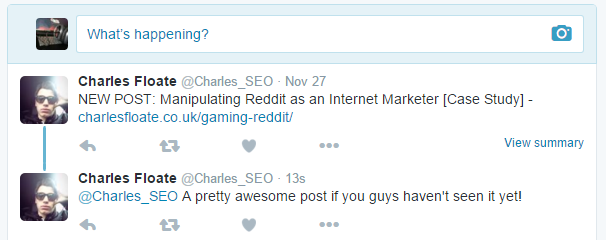
Original Post Impressions: 170
Layer #1 Reply Boosted it to over 290! And, I even got a few more Favorites Likes:
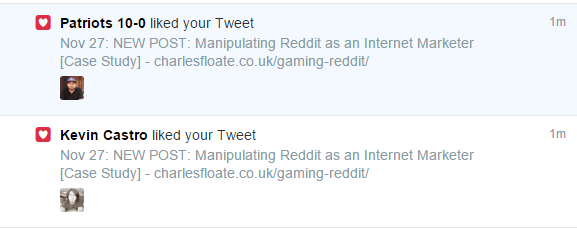
If someone is following 2 accounts, you can also see a sort of “Highlighted” tweets reel from a conversation between the accounts you’re following, as an example:
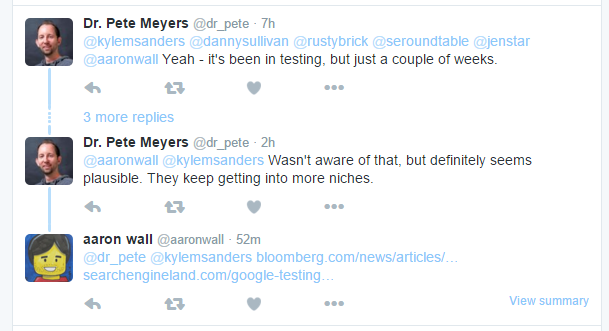
Note the “3 more replies” part, it seems Twitter’s algo highlights the best Tweets from the conversation. Though, if you owned say a personal account and a business account, a great way to highlight your businesses (or vice versa) tweets to followers of both, would be to have a scripted conversation with both accounts.
[well]Note: I successfully tested this technique on over 20 different Twitter accounts. Though I only used one for the print screens within this article.[/well]
Thanks For Reading
I hope you enjoyed my post, don’t forget to drop a comment below and of course, Follow me on Twitter 😉
For more awesome marketing tactics, check out my FREE 15,000 Word eBook.