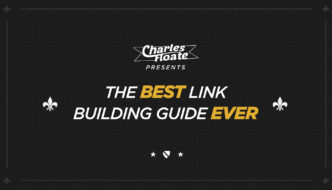Something I’ve seen a lot of people ask for, is a complete strategy for link building to a new site.. This isn’t a content marketing ideas post, it’s going to be a number of tactics you can use NOW for your brand new domain, with some advise along the way to help you stay safe and have the most effect with your campaign.
Table of Contents
Introduction
When you start a new project as an SEO, there are certain things you’re going to be doing… Link building for that new site is one of those things.
Depending on the scope of the project, the goals and aims you have in mind, link building is going to play into that sooner or later.
So what’s the best way to link build for a new site? Is there a formula that can be taught? What do I need to do to keep up with Google in the long run?
Well, in this post I’m going to show you how I go about link building for a new site, I’m going to tell you the things you need to keep in mind, and give you a number of tactics that can be used to do your link building in a safe, strategic way whilst having the most ROI (something my readers will know I teach continually) as possible.
Link building for a new site is like a well played game of chess, it requires seeing a few steps ahead and some patience.
This flies in the face of a lot of the advice out there which is just outdated or plain wrong.
So if you’re looking to start a new site anytime soon then get ready to read on and start formulating your own plan.
What You Need To Know
There are certain things you’re going to need to know before beginning your link building campaign, so I thought I’d formulate a mini FAQ for you to answer them before we get into the tactics themselves.
Is there a time and place for different kinds of links?
Well while that’s probably going to be up for debate, I don’t think there’s any question that on a new site you’re not going to want to start building links at a frequency of dozens per day.
These days I prefer to take a little bit more of a white hat approach with my sites, especially during the first 3-6 months.
The first links I’ll typically build are for my social profiles, this makes sense for 2 reasons.
- These links are common in any link profile.
- You want to secure these profiles early to prevent any profile grabbing.
Once there’s a good amount of content on the site, say anywhere from 5-10 articles, not including all the money pages you’re building out then you’re in a good position to start the REAL link building work.
Where should I be building these links to?
Well typically during early link building I find it much wiser to build links to your homepage, and that’s because a site without traffic isn’t going to be getting a great deal of links to inner pages.
Another good reason for doing this is building up authority to the homepage at the very beginning – Pre-existing authority means any new pages you build on your site will automatically gain rank.
Building links to your homepage also means you can balance out your anchor text profile early, which again puts you in a good position for later. As I said earlier in this post, you need to be thinking a few steps ahead!
What anchor text should I use?
Following on from what I just said, you want to balance out your anchor text profile early…
For me I like to build the majority of my early links with the following types of anchor:
- Branded (yoursitename)
- Naked (yoursite.com)
- Raw (http://www.yoursite.com/)
- Generic (Visit site etc)
Getting these done early with those easily acquired links is a great way to go about your early link building because you’re not jumping the gun.
In the past I’ve had prospective clients come to me who have started out building links for themselves, one of the biggest mistakes I’ve seen in cases like these is that a client had gone out and built links from directories, profiles and the like using exact match and partial match anchor text.
Why this was a problem: This was a problem for my client as they had unbalanced their anchor text profile, when it came to getting the links that had some real power they had to first have twice the amount of links built to just rebalance their link profile.
So it’s safe to say, it’s better to use those easy to acquire links with anchor text that’s going to give you the ability to use the right kind of anchor text on the more powerful, less easy to acquire links later!
How many links should I be building?
There’s no right or wrong answer here, but one thing that is in my mind a clear fact is that you need to scale your link building over time.
If in the first week all you did was build links from your social profiles that would be a good thing in my view, if on the second week you built up to 10 links then that’s alright too.
If you know in advance how many links your competitors have, and how many you think you’ll need to surpass them in the SERPs then you can work out a good frequency for your link building campaign.
Are you planning to flip the site in 6 months? Is it a long term project that you foresee taking you at least a year? Your own definition of early link building is going to differ depending on the length of the project, total.
Knowing this is really important, because the slower you are with your early link building the safer you’re going to be, but at the same time you need to know that you’ve done all that you can do within the early stages to get it ranking as highly as possible.
Just to help you understand this concept a bit better I’ll give an example:
If your four main competitors have an average of 500 links and their sites have been established for 2 years, then you’d need to build 24 links a month to match them in 2 years.
However, if you want to match them in six months then you’d need to build 83 links per month.
In the early stages however that’s way too high, so you’re going to want to halve that at a minimum. So in this scenario, a 6 month project you’d say that the first month is that ‘early’ stage and you’d want to build roughly 41 links that month. Then the following 5 months you’d need to make up the other 42 links.
Of course ranking isn’t as simple as just matching your competitors link volume, but it’s something that’s useful to be thinking about, especially if you’re trying to establish how many links to build initially. We’re all fond of saying ever SERP is different, so it can pay to use a flexible, SERP relative approach.
Another idea I’ve used in-practice before is using a tool like Ahrefs to find out how many links my competitors gain per month on average and then use that as my link volume for early link building, so long as it isn’t ridiculously low!
Note: Anchor Text, Volume & Frequency
You should know that the links your building in your early project will affect the amount of links you need to build later.
If you build 100 links that are evenly split between branded, generic, raw and naked URL you’re going to have to do a little bit of math to figure out how many links you’re going to need to build that are exact match, partial match etc.
It’s an easy mistake to make by overlooking this, but to keep your anchor text profile healthy you need to think about it. The more of these links you build, the more links you’ll need to build in future to effect the percentages and balance of your link profile’s anchor text distribution.
Trust Signals
I’ve talked about this before on my blog, and it’s something you can do before hand to allow you to create more links initially.
Before Google looks at a link profile, it’s algorithm works out how “trusted” your website is, it has an “authentication” layer that looks for signals to see if your site is real or not.
Some trust signal examples would be:
- Domain Expiration Date (How long until your domain expires)
- Domain Age (How old is your domain)
- SSL Certificate (Google prefers secure sites)
- Real Whois Info (There has been previous correlation between ranking without whois privacy and with it, the latter being worse)
- Social Signals
- Social Profiles
And a whole heap more as well.
If you can get all of these trust signals in place early on, before your site is even live.. Then it can help allow a higher link velocity (more backlinks being built) than without them.
Planning Your Link Targets
One thing that I have always found useful in any project is planning out my links in advance, while I don’t do this for the entire project I always do it for the early link building.
The first thing I do is identify high value links, these are the links that either have high DA, relevance or potential traffic as well.
You can use tools like ScrapeBox to scrape hundreds of relevant blogs for dropping comment links, or you can simply use Ahrefs to dive into your competitors link profile for potential link targets.
Aside from these basic tasks, you can get creative and try to look for new link opportunities elsewhere.
You can also look at those high DA sites such as BuzzFeed for scoring a decent link (whether it’s NoFollow or not). A lot of these user submitted content sites have high DA and will only cost you the price of a cheap, well written article or a few minutes to register an account.
Sites such as BuzzFeed, BoredPanda, Reddit and Imgur all also have one thing in common, and that’s that they have large audiences, so these are links that can send you traffic quickly. Does Google care whether people are clicking your links? It’s a topic up for debate, but it’s certainly not going to do any harm!
The best way to plan out your link targets is to simply use an Excel spreadsheet and document the URL where you can build the link, what it’s going to cost, the type of the link, the DA of the site and leave room for any notes such as what anchor text you’re planning to use.
There’s no need to get carried away, but you need to keep track of these links, even after you’ve built them. You may even need to expand the spreadsheet to include usernames, passwords, emails and whether the link was submitted successfully or not.
The takeaway point here with early link building is ‘fail to prepare, prepare to fail’.
So let’s get into some actual ‘tactics’ for where you can look to get links in these early stages of your new websites conception.
Tactic: Content Sites
Content Sites such as BuzzFeed, BoredPanda etc are great sites to score some links from because of their high authority within Google – Don’t get authority and domain authority by Moz mixed up, they’re 2 very different things, and I personally do not believe in using metrics as an accurate way to gauge the quality of a link.
Treating your site during early link building as though it’s an upcoming authority site on it’s topic is no bad move, and scoring a few links from these kinds of sites is just going to signal that to search engines.
Other sites that you could potentially call content sites, are sites such as Imgur and the like, a lot of these sites may only offer NoFollow links to deter pesky spammers, but there’s a definite benefit to going for these links regardless… A healthy link profile is going to be made up of a mix of Do and NoFollow links after all.
Tactic: Social Media
Using social media sites to quickly get links is one of the first things you should, and probably do actually do for your new projects.
However a lot of people stop after creating profiles for just a few of sites, which isn’t really maximizing opportunities for links…
While you may not have plans to use many social media sites actively, it makes sense to have your brand on as many as possible, not only for the links but to prevent any brand jacking and to just ‘be everywhere’ – If you build up branded search traffic, it’s good to control the first page with your pages.
While this would normally take you a lot of time, there is a great service called KnowEm which will set you up on more or less all the social media sites out there. It’s not free, but if you’re not doing seo on a budget then you may as well use this to grab all your profiles quickly.
Another thing you should be doing with social media is automating your content being posted out as it’s published, you can use IFTTT to create a bunch of recipes so that when your new post is published you’ll immediately share the URL to each social media site you’ve set it up for – Just make sure it doesn’t syndicate the entire post, or you could harm your site.
This gives you the benefit of getting some ‘social signals’ from the off, and that early bit of traction may be enough to get a whole host of people visiting your site and sharing your content. There’s absolutely no reason for you to not be doing this, but there’s definitely a lot of sites out there I’ve seen that still aren’t!
I also highly suggest using social platforms like Reddit & Tumblr to both generate traffic and links, though Reddit pages will quickly be indexed and give you a solid NoFollow link (DoFollow if it hits the front page of a subreddit) Tumblr can be a lot slower, so you may not see much effect on rankings for several weeks or months after building Tumblr links. Running all of these links through an indexing service can’t hurt.
Tactic: Press Releases
There’s always a lot of confusion about whether press releases are good, and what exactly it is that they are.
Press releases are fantastic for new sites, where you’re looking to get a little bit of publicity and some early awareness / traffic to your site. Of course, this means you’re going to get links as well.
However, not all press releases are done the way they should be…
When you write a press release you’re basically creating a narrative about your brand that a potential journalist may want to pick up and syndicate or write about. If you have an interesting story, you’re going to make it more likely that you’ll get a boat load more links.
This is why whenever I run a competition on one of my sites I send out a press release to get the ball rolling.
Finding a good angle for your press release is definitely an important part of getting the most out of this tactic for link building, but you should also pay attention to where you’re getting your press release distributed.
Of course there are free services like PRLog which is better than nothing, but the best press release services are going to be paid ones and I’m not talking about a press release distribution service like PRWhirlwhind.. Those are likely going to distribute press releases to 70 random, non-niche relevant sites that’ll end up spamming your backlink profile with duplicate content and potentially harmful links.
I kind of already covered this in a video I made a few weeks back –
Essentially, you want to do indiviual press releases to niche specific sites or niche categories of sites, e.g. the Business & Economics section of Journalism.co.uk – Which you can drop a paid press release on, for not too expensive amounts.
Tactic: Blog Commenting
One of the most old school link building tactics is of course blog commenting, there’s almost an endless supply of blogs out there that you can comment on, with 2 million new posts published every day.
Using a tool like Scrapebox (Go to Scrapebox.com/BHW for a $30 discount) you can quickly use the common footprints to find hundreds of blogs, which is exactly what I do.
When it comes to doing the blog commenting, if you want to do this in a white hat manner, you need to actually write out thoughtful, helpful or interesting comments. This of course means reading the article, or at least skim reading it a couple of times.
While this undoubtedly takes you a lot longer, the benefit is that your comment is more likely to get accepted and published, meaning that those links are going to stick.
You can also expect some traffic to your site if this is a new post, or if you’re getting one of the first comments in there.
Generally if there’s over 20-30 comments I don’t bother as for me that’s too many OBL’s to be worth the effort, but sometimes I do make an exception to that rule if the blog is a competitors site with poor moderation or a site that’s got a high level of relevancy to my own.
Looking for blog comment opportunities from relevant sites is absolutely crucial these days, these links don’t offer a lot of power and are mostly a good way to build out your anchor text profile and referring IP diversity, but if you can get some extra relevant links it may just move the needle a little!
Another good idea is using an RSS Aggregator such as Feedly to monitor active blogs in your own niche, or within your broader audience to see when a new post is published and to get your comment in there first.
This can send hundreds of visitors your way, as well as give you a good link from an active site if you do the comment right and get it through moderation. This month so far, comments have already sent me over 60 visits.
All in all, blog commenting is alive and well, but as with all link building in 2016 you need to go that extra mile and put in the hard work to get the results.
Tactic: Infographic Submissions
This tactic has been popular for a few years now, not only because there’s a huge number of infographic submission sites out there, but because creating a good infographic is always worth your time.
Infographics are great linkable assets, and you can even implement an embed code directly underneath your infographic on your site to encourage other webmasters to add it to their site with the appropriate credit.
When I’m launching a new site I try to make it a priority to create at least one infographic to add into one of my pieces of content and it’ll usually help you pick up some links.
I also don’t think it hurts when doing outreach, because not only can you offer other webmasters the infographic to add to their site (worth checking if they feature them regularly), but it shows them that you care about your site and that you’re the kind of site they want to be linking out to.
Some submission sites will require payment, some may just require registration and whether you get a NoFollow or DoFollow link will vary, but it’s a good tactic to use regardless.
Here’s a few places you can submit your infographics to:
- http://www.reddit.com/r/infographics
- http://www.nerdgraph.com
- http://submitinfographics.com
- http://infographicsite.com
Trust me, there are HUNDREDS of sites out there, which makes it the perfect pillow linking strategy.
Tactic: Forums
Yes, even forums can be worth getting a link from these days! However I like to do it with a twist and here’s what I’ll recommend you do…
First of all qualify the relevant forums, then you want to make sure that the forum is active and not spammed to holy hell. All good? Ok.
Find out if there are any sticky resource threads, then find some content to replicate using the skyscraper technique.
Once you’ve done this you’re going to engage with the forum, just a few posts a day for a week or two, call it 10 days.
Then you’re going to PM one of the moderators of the forum to suggest adding ‘this post’ (your post) instead – Even if they don’t feature it, you still have a nice forum thread (which generally rank VERY well in Google) with a link back to your site that offers value to both Google, the Forum (for further authority in your niche) and your site: As you’ll likely get traffic from the post.
You can even incorporate broken link building methods into this tactic.
Note: Some forums allow you to input your “Homepage” into your profile, which will then show on every post you make on the forum – This is a great alternative to finding clever ways to insert links.
Tactic: Link Section / Blogroll Outreach
This has to be one of the oldest outreach methods out there, namely because not a lot of sites have link sections or resource sections these days.
There is an upside though, and that’s that there’s still a lot of old websites out there that do, and getting your site link on there is an absolute must. Depending on your niche you can find hundreds of blogs and sites to reach out to for this.
One of the most popular implementations of this strategy is broken link building, but you can also incentivize the webmaster by offering them a small bribe if the link is really worth it…
You can find these kinds of opportunities by scraping for common footprints, but you’ll likely also find a lot of sites linking out to your competitors from these pages. If you can, then your ultimate win is going to be getting your link added and your competitors link removed. So be creative, be smart and don’t be spammy.
It really does pay to hand craft these outreach emails for each individual site, just find something you can comment on, whether it’s an old blog post (to give them a long-term reader vibe) or how you really like X about the site.
Since a lot of these sites are inactive, your success rate might not be too great, but it’s no excuse not to grind out outreaching to as many of these sites as you can.
If you’re really not going to do these by hand and don’t have a VA or staff member at your disposal, then you can check out a tool called GMass which is free and allows you to use gmail to send out mass template based e-mails to a list of contacts where you can add variables such as name, email and so on to really personalize the message (as much as you can with automation).
Note: If you’re in a popular niche, you can often find sites that’ll allow you to post a link to a page for a small donation, aka donation link building.
Tactic: Influencer Outreach
One of the best things you can possibly do for your new site is make connections with influencers in your niche or broader niche.
Not only do influencers command large audiences, but usually they have very powerful blogs in terms of link value.
You can make a list of influencers early on and start connecting with them on Twitter or wherever it is that they hang out, get yourself on their radar, all the while traversing their site looking for potential avenues to get a link.
Do they have a link section? Do they regularly link out to supporting content in their own blog posts? If so can you use the skyscraper technique to provide something better for them to link out to?
There’s almost endless possibilities here, but it all starts with making a list of the influencers early on and getting on their radar.
Using a spreadsheet you should make a list of the influencers by name, social media URL, website, e-mail and anything else that you think is important to keep track of them.
After a week or so, and interacting fairly regularly (maybe even commenting on their blog as well) you can get in touch with them via e-mail because you should have figured out your angle by now.
Here’s a template I put together and use for the skyscraper technique after doing the above things first:
Hi Name,
I’m a relatively new reader of your site. However I absolutely LOVE your content, especially (insert post here) which
(insert something complimentary here to let them know you are a reader).
You may have seen me on (social media site) or my comment on (insert post name) as I’ve been getting involved more recently.
I actually run my own site (about x) here’s the (link)
I noticed that in your (insert post here) that you link out to (insert url here)
I actually have a very similar post which I think your audience might find more useful…
(List reasons why)
Here’s the post: (link)
It would be a huge compliment if you read the post and let me know whether you think it’s worth
linking to or just gave me some feedback in general.
Looking forward to seeing your next post!
Sincerely,
Name
I get a fairly good success rate with this template, but the template isn’t what’s important… You have to offer value of some kind to the influencer first, and let them realize that you’re not just some random webmaster looking to get a link out of them.
By showing them that you’re a reader who is getting involved, they’ll understand that you are a valued member of their audience and they will most likely want to reciprocate that, provided your piece of content is actually better!
You should aim to keep on-going relationships with these influencers, keep getting involved on social media and they’ll most likely share your content when you post it out.
Drop them an e-mail from time to time as well, there’s no formula for success here, but it’s just communicating with another human being when it comes down to it, and everyone has an ego that can be stroked. If you want more than that, I suggest you read ‘How to win friends and influence people’ which is a great book for this exact kind of thing.
Tactic: Directories
Directories are still a useful place to get links for your site, it’s just that there’s a lot of bad directories out there…
Buying a directory package from Fiverr is unlikely to be the kind of ‘white hat’ friendly sites that you’re looking for, so it’s going to pay for you to do some research, maybe a bit of scraping and a lot of patience to find some good niche relevant directories.
There are other directories you can look at though that are a lot safer, although they may cost you some money.
Dmoz is one of the most coveted directories on the web and you can suggest a site to be featured here, it’s not going to necessarily result in a definite listing, but you should give it a go anyway. Best of the Web also charges a $150 annual or $300 one time fee to put your site in their directory, which can be worthwhile if there’s not much competition.
The crucial thing is avoiding the low quality link farm directories that are so common, so use your best judgement, but it’s not worth writing them off until you look into each of them properly.
Expanding Traffic
Once you’ve got some basic links for your new site, there’s still some additional things you can do that are going to help you expand your traffic and your sites organic visibility in general.
Additional Keywords & Competitor Research
One of the biggest things that you can do to increase your sites visibility in Google is to look for additional keywords.
These keywords can help you improve your search presence a lot, by either adding them to existing pieces of content or crafting new pieces of content to target them specifically.
One thing I like to do for new sites is focus on search impressions (viewable in webmaster tools) rather than just organic visits. I know that if I can get my site from 100 to 10,000 impressions on Google without even ranking on page 1 for the majority of my keywords that by the time I am on page 1 that 10,000 impressions will soon turn into 50,000 or more.
So how exactly do you go about finding additional keywords?
There’s a few ways…
Webmaster Tools
If you go into webmaster tools > search traffic > search analytics, you will be able to see a number of keywords you’re ranking for that you may not even be aware of.
These keywords can vary from no search volume to huge amounts of searches, and yes a lot of these keywords are going to be long-tails.
Using a Google Chrome Addon called Keywords Everywhere you can actually pull up the search volume for keywords in Analytics, Webmaster Tools and on the SERPs themselves!
Using this new data you can quickly figure out what keywords are worth looking into more, making a list of them is a fairly good idea at this point as you’ll want to keep track.
Your next job is to find out what URL is ranking for those keywords, because you can either go into that piece of content and expand it or if you’re worried about diluting the rankings of that piece of content for other keywords then you can create a whole new piece of content for that keyword and link from the currently ranking piece of content > the new piece of content.
This works well because Google already associates the piece of content that’s linking to the new piece as being about the target keyword, so you’re basically telling Google that this new piece of content is more relevant to the keyword.
This little trick more often than not results in leapfrogging your old position and it’s a good way to start expanding traffic.
Competitor Research
Another way to start searching out new keywords is to look at your competitors rankings, and the best way to do this is either with Ahrefs or SEMRush.
The kind of data you’re going to get back is going to be incredibly useful, as you’ll find keywords they’re ranking for that you may not have picked up during your initial keyword research.
This is much like the keywords you’ll find when looking through your webmaster tools accounts data.
Sniping your competitors keywords is an important tactic for getting more traffic and ultimately beginning to dominate the competition.
You can download the data, or make a physical set of notes about the keywords you’ve found and either make a giant monster of a post that targets multiple keywords or create one piece of content for each keyword.
I recommend the former in 2016 and that brings us to our next point which is content expansion.
Content Expansion
One great way to expand traffic in 2016 is to focus on keyword impressions, so once your site has the power to rank on the first page, your organic visits will explode.
Once you have new keywords, you can find existing pieces of content on your site and keep improving those pieces of content. A hundred words here, a thousand words there… It doesn’t really matter.
The point is that I’ve seen my longer pieces of content, that I’ve updated regularly, keep on popping up for new keywords and improving in the rankings for existing keywords.
List posts are doing especially well, where each new list item is a keyword, and the content beneath the list item title is supporting that keyword with LSI terms, long-tails and synonyms.
I think that for a new site, to keep improving your traffic you should be aiming to update at least one post per week and really grow these pieces of content into cornerstone pieces for your site.
They can link out to the smaller posts on your site and become great linkable assets, adding in things like infographics, videos or even slideshows, these posts will be extremely useful when it comes to outreach and gaining links further propelling them up the SERPs.
Should there be any limit to how much you expand content? I’m not totally sure because I haven’t pushed those limits yet, but there is a fine line most likely.
One thing is for sure though and that’s that in 2016 I’d rather have ten 5,000 word posts than fifty 500 word posts.
Site Auditing
While I should probably do an entire series on site auditing, it’s worth mentioning that this is an important aspect of expanding and improving your traffic.
It’s another thing that’s often overlooked, but unless you’re positive that you’ve done everything right from the start it’s worth looking into…
There’s also the fact that as your site expands, you’re going to have broken links pop up, you’re going to forget to keep all your internal linking up to date.
For this what I use is a fantastic free tool called MetaForensics.io which checks just about everything you could want it to and more.
The absolute basics of a good audit though are going to be checking your heading tags, your image tags, your metas and the like. So get used to doing those from the beginning otherwise you’ll need to audit your site regularly and put in a lot more work than you need to correcting the problems.
Thanks For Reading
We’re done, so I hope that you found this useful and it gave you some ideas on how to build links for your new site.
Link building for a brand new site doesn’t have to be difficult, it is just a case of planning and knowing what kind of links to go far, the anchor text you should be looking to build initially and of course the velocity or frequency of the link building itself.
If you have any questions, let me know in the comments and I’ll answer them as best I can for you.
Thanks for reading and I hope to see you in my next post, peace!