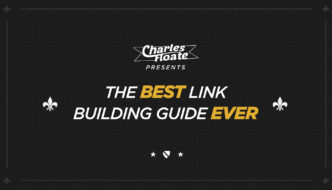With so many different tools, subscriptions and software available to us hungry data-driven internet marketers, it can become pretty difficult to find the right one for the job. So, I thought I’d help out.. With the biggest list of internet marketing tools ever compiled.
I haven’t included ANY affiliate links in this huge list, so I’m not benefiting from any of your clicks. Every tool has a non-bias description.
[divider type=”thick” spacing=”7″]
I’ve formatted this list into several sections so it’s easier for you to find the right tool. Also note that if a tool is within the same king of category as the main featured tool, I’ll have “sub tools” which branch of from them.
Website, Server & Domain Tools
This category covers tools for managing websites, domains and hosting.
Whois by Domain Tools –
Cost: Free
Description: Allows you to look up the registrar details of domain names.
Sub-Tools: Ping.eu Whois & Whois.net (Both Free)
Reverse IP & Domain Lookup –
Cost: Free
Description: Allows you to look up IP addresses of domains as well as domains hosted on an IP address.
Whois Hosting This –
Cost: Free
Description: Find out which hosting providers is hosting a domain or server.
CloudFlare CDN –
Cost: Free & Paid Subscription
Description: Allows you to anoymize the server hosting your site as well as speed up loading times. Also offers a free SSL.
Sub-Tools: Incapsula (Paid)
Are My Sites Up –
Cost: Paid Subscription
Description: Allows you to monitor your sites up and downtime.
Keyword Research
Where most SEOs and PPC’ers will start off with, is finding keywords related to your niche.
Google Keyword Planner –
Cost: Free
Description: Search for keyword ideas from Google themselves, as well as the search volumes for specific locations or across every Google search engine.
Sub-Tools – Google Trends & Google Insight For Search
UberSuggest –
Cost: Free
Description: Use UberSuggest to scrape keyword suggestions from location specific search engines.
Sub-Tool: Oodle-Suggest
ScrapeBox –
Cost: Paid
Description: One of the most well known SEO tools on the marketing, one of ScrapeBox’s main features is finding keywords from providers such as Google, Amazon and YouTube, as well as many others.
SEMRush –
Cost: Free & “Pro” Subscription Upgrade
Description: Find keywords your competitors are targeting for both paid and organic Google results.
Sub-Tools: Keyword Spy & SpyFu (Both Paid)
SimilarWeb –
Cost: Paid
Description: Like SEMRush, SW allows you to see the keyword data for websites and apps.
WordStream’s Keyword Niche Finder –
Cost: Free
Description: Finds keyword groupings related to your niches and keywords.
HitTail –
Cost: Paid
Description: Analyzes your websites current traffic and finds keywords to target specific pages with. Good for finding new keywords for old content pieces.
MergeWords –
Cost: Free
Description: Allows you to combine keywords.
Sub-Tools: Keyword Suggest, ScrapeBox (Paid), Keyword Lizard & Ontolos Keyword Generator.
Tracking
This section covers tools that offer you the ability to track certain aspects of your visitors.
Google Analytics –
Cost: Free
Description: Track every person who visits your site with a simple bit of javascript from Google.
Sub-Tools: Referral Spam Remover
YouTube Analytics –
Cost: Free
Description: Allows you to see the analytics around your YouTube videos and channel.
Optimizely –
Cost: Paid
Description: Easy A/B Split Testing for your website.
Crazy Egg –
Cost: Free Trial then Pro Subscription
Description: Visually track where people click on your website’s pages.
ClickTale Conversion Analytics
Cost: Paid
Description: Improve your conversion rates with a multi-tude of tracking & CRO tools.
If By Phone –
Cost: Paid
Description: Track anyone phoning your company.
Five Second Test –
Cost: Free & Paid
Description: Users visit your website for 5 seconds and provide feedback via answering questions.
SEO Tools
This category is dedicated to tools to help and improve your organic search presence.
Google Webmaster Tools –
Cost: Free
Description: A tool kit to show and improve your rankings within Google.
Google Mobile Friendly Checker –
Cost: Free
Description: See if your site is mobile friendly.
Google’s Page Speed Analyzer –
Cost: Free
Description: Check how fast your site loads.
Google’s Structured Data Testing Tool –
Cost: Free
Description: Input a URL and quickly see all the structured data for that URL.
Pro Rank Tracker –
Cost: Paid
Description: Allows you to monitor your rankings in Google, YouTube, Bing and Yahoo.
Sub-Tools: SERPBook, Link Assistant’s Rank Tracker, Authority Labs, SERP Fox & Moz (All Paid)
Screaming Frog SEO Spider –
Cost: Paid
Description: One of the best SEO Crawlers on the market, allowing you to easily scrape websites.
Sub-Tools: Xenu Link Sleuth, Deep Crawl & Wild Shark SEO Crawler
Majestic Link Checker –
Cost: Free & Paid
Description: Check the backlinks of any website on the internet from one of the biggest link indexes in the world.
Sub-Tools: Ahrefs & Open Site Explorer (Free & Paid)
URL Profiler –
Cost: Paid
Description: Desktop based link auditing and management tool.
SEO Site Check-Up –
Cost: Free & Paid
Description: Overview of On-Page SEO issues with a site.
Sub-Tools: QuickSprout, Site Condor (Paid) & Microsoft’s IIS SEO Toolkit
Distilled’s Video Sitemap Generator –
Cost: Free
Description: Use Distilled’s Excel Doc to generate a video sitemap for your site.
XML Sitemap Validator –
Cost: Free
Description: Validate that your sitemap has no issues and ping it to Google.
Link Building Tools –
A list of the best link building tools – white, grey & black hat. Some of these tools are free, most are paid.
- Broken Link Checker – Browser based tool for checking broken links on a website.
- Integrity – Check for broken backlinks on Mac.
- BuzzStream – Semi-Automate your guest posting campaigns.
- Link Prospector – Outreach prospecting tool.
- ScrapeBox – Mentioned above, it’s a swiss army knife of tools. (Similar Tool: GScraper)
- CognitiveSEO – Backlink Analysis & SEO Auditing Tool suite.
- HARO – Find reporters looking for experts in specific industries.
- GSA Search Engine Ranker – Spam link building software.
- XRumer – Very famous Russian spam link building software.
- RankWyz – Web 2.0 Blog Network builder & manager.
- SAPE – MASSIVE Russian link marketplace.
- Black Hat Community Tool Suite – A variety of Black Hat SEO Tools.
SEO Extensions –
A list of the best browser extensions for SEO purposes.
- SEOQuake (Chrome & Firefox)
- Majestic Backlink Analyzer (Chrome)
- Live HTTP Headers (Firefox)
- Check My Links (Chrome)
- SEO SERP (Chrome)
- SEO Book’s Rank Checker (Firefox)
- Open SEO Stats (Chrome)
- MozBar (Chrome)
- Scraper (Chrome)
Social Media Tools
This category is covering all the tools for social media marketing, tracking and management.
Buffer –
Cost: Free & Paid
Description: Schedule Tweets around when your followers are most active.
Mention –
Cost: Free & Paid
Description: Find mentions across the social web for keywords, brands and people.
Social Crawlytics –
Cost: Paid
Description: Find industry influencers and their most shared content.
BuzzSumo –
Cost: Free & Paid
Description: Analyze what content performs the best on a website via social media shares.
Topsy –
Cost: Free & Paid
Description: Search, monitoring & analytics for Twitter.
FollowerWonk –
Cost: Free & Paid
Description: Analytics for Twitter.
FanPage Karma –
Cost: Free & Paid
Description: A more detailed analytics dashboard for Facebook pages.
SocialBlade –
Cost: Free
Description: Analytics for YouTube, Twitch.Tv & Instagram.
IFTTT –
Cost: Free & Paid
Description: Syndicate multiple social media channels through one app.
BundlePost –
Cost: Free Trial into Subscription
Description: Allows you to schedule posts for every major social media platform.
InkyBee –
Cost: Free Trial into Subscription
Description: Find influencers within your niche.
CircleOScope –
Cost: Paid
Description: Google+ connection building tool, and Google+ influencer finder.
MetaReddit –
Cost: Free
Description: Find subreddits related to your niche without using the god-awful Reddit search.
SproutSocial –
Cost: Paid
Description: All-in-one social platform manager.
SharedCount –
Cost: Free
Description: Track social share counts of specific URLs.
Tags For Likes –
Cost: Free
Description: Find the most popular hashtags on Instagram, as well as popular hashtags based around your own keywords.
Hashtagify –
Cost: Free
Description: Find the most popular hashtags on Twitter, as well as hashtags that are popular for your niche.
Competitor Analysis
This category lists the tools I use when doing competitor research.
Quantcast –
Cost: Free & Paid
Description: Find demographics of visitors to a specific website or app. Though the database size is limited compared to alternatives like Alexa & SimilarWeb.
CrunchBase –
Cost: Free & Paid
Description: Find information on companies and people in business.
AdBeat –
Cost: Paid
Description: Competitor Ad monitoring tool suite.
TalkWalker Alerts –
Cost: Free
Description: Monitor blogs, news sites and forums for mentions of keywords. Also a good alternative to Google Alerts.
[well]Note: I included SEMRush and several backlink checking tools above, I also suggesting using these when doing competitor research but didn’t want to re-hash the same advice.[/well]
Other Tools
Any tool that I use or have used that I couldn’t fit under a different category.
WayBack Machine –
Cost: Free
Description: See historic indexes of websites.
FileZilla –
Cost: Free
Description: FTP desktop app.
Trello –
Cost: Free & Paid Subscription
Description: Project management software.
Gyazo –
Cost: Free
Description: Easily take print screens with a desktop app that uploads them straight to the internet, for free.
Word2HTML –
Cost: Free
Description: Convert word documents into HTML, making it really easy to write blog posts in Word and transfer them to WordPress without formatting issues.
Camtasia Studio –
Cost: Free Trial into Paid Product
Description: Record screens and powerpoint presentations, as well as a video editing software.
Skype Call Recorder –
Cost: Free
Description: The tool I use to record my consulting sessions. Allows you to easily record a Skype call into MP3 format.
Giphy –
Cost: Free
Description: Search through a massive database of Gifs, and convert videos into Gifs easily.
Thanks For Reading!
I hope you found tools that’ll help you in your internet marketing campaigns, if I missed anything off the list please drop it in the comments below.
Don’t forget to signup to my email newsletter as well.