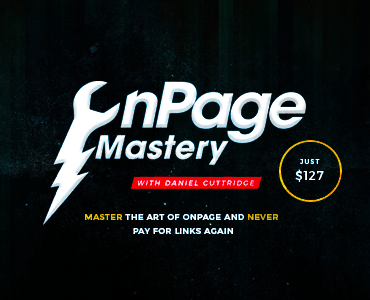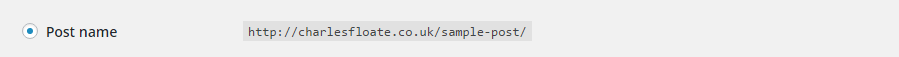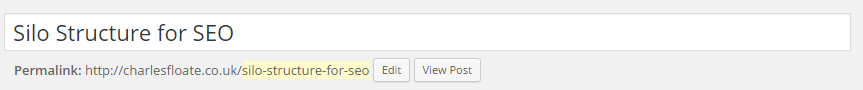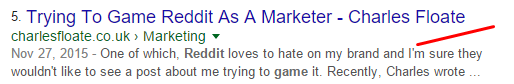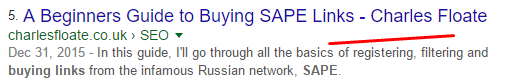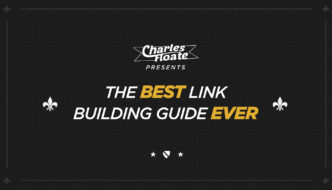25/10/2016 Update: It’s been a while since I updated this guide, and I promised if the update to my link building post got over a 100 shares I’d make a significant update to this post. We managed to hit that mark, and some.. So here we are.
If you’d like to see me make any updates to other posts, then drop a comment with your suggestions.
Note: This guide isn’t in any specific order, and there isn’t a set priority queue for what OnPage needs doing first unless you’ve done an extensive audit, so just read and extract/use what information you want & need from this guide.
Unfortunately, in today’s (SEO) world, there is one thing, and one thing only that folks seem to actually care about: Backlinks. Although backlinks are a key cog in ranking a website, they aren’t the be all and end all of ranking in the SERPs, despite what some people may say.
When I do my consulting sessions, the number one issue I find with websites is terrible OnPage. People are skipping by the essential (and sometimes boring) tasks of basic OnPage, and going straight for the links.. Then they wonder why they don’t rank after spending a thousand bucks on links…
Your website won’t rank (usually) without proper OnPage SEO.
Let’s look at an analogy in the real world:
Say you go to the gym, and you start off by doing basic, compound lifts like the bench press, deadlift, squat, and overhead press. These are compound exercises that will help you when you decide to move onto other, more specific exercises. By creating the initial framework, once you start on other exercises, you’ll be a lot stronger and will reach an intermediate level much quicker.
SEO is the same way – without that initial framework built, you’re basically wasting your time when you’re doing things like building backlinks, doing outreach, working on building your social media, and more. Despite popular belief, OnPage SEO isn’t as easy as it looks either. You don’t just plop down some title tags and expect your site to rank. Google is always changing, and there are a lot of different factors you have to take into consideration.
Luckily for you, I’ve compiled the ultimate guide to OnPage SEO for you right here. If you’ve read something on this topic that was published in 2010, burn it and throw away the ashes. So much has changed since then. This is the most updated resource right now, and I’ll continue to update it, as Google’s algorithm changes.
Enough introduction, let’s get into my guide to OnPage SEO.
Note: I’ll be using the WordPress CMS to convey how to do OnPage, as that’s the CMS the majority of my readers use. If you’re using something other than WP, then just use the advice and convert it to your own CMS.
We’re going to talk about 12(!) different main factors you need to consider, as well as some advice towards the end.
Table of Contents
There’s a lot to cover, so let’s get started.
Title Tags
The first thing on our list, and one of the most important factors when it comes to OnPage SEO.
This tag can be automatically added by many WordPress themes and by WordPress SEO plugins such as Yoast.
Essentially, the goal of the title tag is to tell Google what the topic of your post is. For example, the title tag on my recent post, “How to Get High Quality Backlinks from Wikipedia”, tells Google exactly what the post is about. To find information like the title tag, you can use inspect element in Google Chrome, but I prefer using Site Analyzer or the SEO Quake plugin on Chrome.
To insert your own title tag if your site is in HTML, you can simply add <title>This is my title</title> and viola, your title will be Googlebot-friendly.
Make sure when using title tags that you include your main keyword in your title. If that main keyword will highly sacrifice the quality of the title, don’t opt for it, but if you can insert it and make the title sound realistic, go for it.
We don’t want to destroy our bounce rate or click-through-rate on social media by writing a bad title like “Get Great SEO Backlinks with Backlinks from Wikipedia”.
Don’t stuff a bunch of keywords in your title, just make the keyword naturally occur if you can.
Remember that the main goal is to tell Google what the post is about. When they see the title tag, they want to know what the title of your page is. That’s it – don’t get overly complicated here. That being said, let’s move on to talking about header tags.
Header Tags
You only get one title tag, but you can use unlimited header tags. Hopefully you’ve used these before when writing blog posts on WordPress, or another platform. These help segment your post into different “headings”. Like on this post for example, we see that each different heading is in bold, and has a slightly larger appearance than the rest of our font. This allows us to tell Google what each heading is about, and allows us to break down big posts into easy-to-view chunks.
To use header tags, simply insert tags like so: <h1> this is an h1 tag </h1> <h2> this is an h2 tag</h2> <h3> this is getting boring </h3> and so on.. Most CMSs will allow you to automatically insert the header tags too.
When using headings, we achieve two things. We help ourselves rank for secondary keywords not included in our title tag, and we make the page more aesthetically pleasing for our audience. Sounds perfect, right!?
Looking at a quick example, let’s say you had a piece of content about watches. You might have your title tag say something like “The Best Watches”. Under this, you might have <h2> tags for things like “the best watches under $100”, “the best waterproof watch”, and so forth. Maybe under your “best waterproof watch” heading, you’d have a blurb about “how waterproof watches work”, and so on. Basically, you use these headings to distinguish between different parts of your content. It helps Google find what your post is about, and helps viewers skim the content to find what they really need. Use them, or your site will suffer.
[well]Pro Tip: Format the header tags into a table of contents like the one I have above, or the ones you see on Wikipedia. This helps markup the data for Google to offer “jumps” to specific pieces of content that users want to see, and also has some ranking benefit.[/well]
Bold Tags
Some SEO’s swear by the notion that they believe bold tags will increase their rankings. By thinking so, they go ahead and bold their keyword, they italicize it, all to no effort. There has been no significant proof by anyone that bolding keywords actually increases rankings. If anything, when people randomly bold keywords, instead of action words, it turns the audience away from what the real meaning of what the piece is about.
Let’s look at an example –
Romance has always been an issue for me. Every day I’d read romance self help books so I could learn how to be a proper lover and find a girlfriend. Sadly, although I’d read and read, I never found the perfect book, until now. This book changed my life forever, and I think it would change your life too. If you want to stop being a loser like me, paging through thousands of useless pages with no end in sight, check out this book. It will change your life, and it changed mine.
One bit of that bold text would probably increase conversions, and one bit would probably lower it. Use bold tags to emphasize words, and that’s it. Same goes for italicizing and strong tags. Don’t think of it as an SEO factor, think of it as a factor that helps your audience understand your content better.
P.S. That example has nothing to do with me, it was just an unpublished paragraph from one of my affiliate projects. Inb4 the trolls show-up.
Image Optimization
A vast majority of people think that image optimization doesn’t matter at all when it comes to SEO, but they couldn’t be more wrong. Optimizing your images is one of the easiest things you can do, especially in WordPress, and it will not only help optimize your page, but it will help you to bring in image traffic from Google Images. It takes an extra five seconds, why not do it?
Doing this in WordPress is ridiculously simple, and doing it in HTML is no big deal either. Simply slap on an <img alt=”WORD HERE”/> tag, and you’re all set.
Why Would I Optimize Images?
When Google’s going through your post, studying the code and the wordings, they don’t physically see the image. You might be able to see it with your own two eyes, but their bot has no way of telling what the image is. This is what the alt tag is for. By classifying the image as “a ladybug in a glass of water”, you’re telling them exactly what it is.
If the image file name was “bug3”, or even worse “KodakFZ41” (the name of a camera), there’s no telling what that image is.
By adding the alternate text, Google knows what the image is, and there’s more chance it will be found. This is a no-brainer. Just do it!
Keyword Density
Keyword density is a HOT topic amongst SEOs right now, and always has been. It might be the most debated topic in the field of SEO (other than black vs white), and for good reason.
Back in the glory days of SEO, you could keyword stuff articles with over 5% keyword density, and they’d rank. Do that now, and you’ll likely run straight into a sandbox. Now, many people argue about what the “right” keyword density is for an article, and if I’m being honest, I’d say this.
Google Doesn’t Care.
As long as you aren’t sticking out like a sore thumb with crazy keyword density (over 3%), and you aren’t avoiding your main keyword like the plague, Google isn’t going to change much at all. If you have your main keyword included with a 0.7% density, and your competitor has 1.1%, I honestly don’t believe much changes at all. Other folks have come forth with this belief too, and I think the question can be laid to rest. One thing you DO have to avoid is keyword stuffing on your page when you don’t even realize it.
Let’s say your main keyword for your site is “gold watches”. So you have the keyword “gold watches” a few times in your article, once in the title, once in the URL, and you have three category pages “cheap gold watches”, “expensive gold watches”, and “waterproof gold watches”. To add on top of this, you have a “recent posts” widget in the sidebar that showcases five of your latest articles, all about gold watches. This means your actual keyword density is going to be killer. You need to watch out for other uses of the main keyword on your page.
What Yoast says in the field at the bottom of your page is true for the content you write, not the rest of the page. Make sure you analyze your content from top to bottom to get a true feel for your keyword density. I’ve made this mistake before (over optimizing), and so has everyone else. Don’t let it happen to you – avoid sidebar widgets that keyword stuff every page. Avoid pages that include your main keyword on every page. When in doubt, check your posts with this tool to check the real density. What you find may be shocking.
Latent Semantic Analysis
Earlier we talked about how keyword density doesn’t matter as much in modern day SEO. Of course, including the keyword once or twice is going to be a benefit, but overstuffing the keyword isn’t going to do you any good. By utilizing latent semantic analysis, we can include different variations of our keyword, and Google will still know what we’re talking about. It’s thinking PAST the keyword you’re going for. For example, people might search for “lemon cleanse”, but they’re also thinking about things like “cleanse with lemons”, “lemon diet”, and more.
Explaining this in words can be difficult. I wasn’t able to find much video content on the subject at hand, but did find this short video that explains it if you can get past the cheesiness of the video:
Latent semantic analysis is something every SEO is using, and if you keep it in mind when hiring writers, you’ll rank for a lot of different variations of your keyword, and will even hit a bunch of different long tails you never would have imagined. Just tell the writers to freely insert “variations” of the keyword and to write without having to include your main keyword a bunch of times.
To be short – write things naturally and don’t focus on the keyword too much, and you’d be surprised that you’ll actually rank for a lot of different keywords fairly easily with on-page SEO. Your competition will have their sights narrowed down onto one keyword – you’ll be focused on every variation that exists. This is what looks natural, not including your main keyword 37 times in a 3000 word post.
Site Speed
This is another thing many website owners and SEO’s look over. Your site speed is crucial, not only to your website’s visitors, but to Google as well. As you’ll see in a minute, Google doesn’t factor in your bounce rate when deciding to rank your website, but it does help your total traffic numbers. It would make no sense if you went through the process of ranking a site, only to lose the customer to your site’s slow speed. Site speed is important, and has been for a while. If you still aren’t convinced, here’s a study from Moz (Yes, Moz) they did three years ago that talks about speed. It is still very relevant today.
Getting your website’s speed up is where things get tricky though. How can you fix a slow website? There are a few suggestions I have, but I’m going to link to a huge guide on improving your website’s speed that you should check out if you still can’t get things fixed.
Make sure you’re using a decent hosting provider before you do anything. If your hosting is costing you .50c a month, chances are you’re not going to get your speed up to anything worth smiling about. Shared hosting is fine, but I prefer using something a bit better. For starters, as long as your shared hosting loads every time, and loads fairly quickly, you’ll be fine.
Note: If your website is geolocated (e.g. targeting UK customers) then make sure you’re hosting in the same country as well.
The first thing you should look at is your website as a whole. Are you using a bulky, image-filled, adsense-supported WP magazine theme that takes a year to load? You likely won’t get your load time down under one second unless you minify everything, which can take ages. I would suggest either opting to use WP Super Cache or W3 total cache. Just by installing every plugin and playing around a bit you’ll be able to speed your website up significantly.
At this point check your website speed. You can do so by using Pingdom’s website speed test. Your ultimate goal is to get your load speed under a second. This will keep viewers on your site so they aren’t clicking the back button after they have to wait for 4-5 seconds. Testing my sites speed shows that I have a fairly decent load time –

For affiliate sites however, the goal is always to be under a second. The only major thing I can talk about is tidying up your theme and using a caching plugin. I’ll hand it over to Kinsta’s guide on speed optimization if you want to go further down the rabbit hole, which I would highly suggest you do.
Bounce Rate
We aren’t going to talk about bounce rate for very long. It’s that thing that haunts PPC advertisers, and it should haunt you if you’re an SEO too. Your bounce rate means your website is getting found, but people aren’t visiting any other pages on your site. You want user engagement to be high, so attempting to get a low bounce rate is crucial. It has not been proven that your bounce rate actually impacts your search engine rankings, but it will affect your total traffic numbers.
Try to use lots of interlinking in your content to get people to visit other pages. Mention other articles in your posts as often as possible as long as they’re relevant. Neil Patel over at Quicksprout is great at doing this, and I’m sure his bounce rate is low as a result of his great interlinking.
Length of Content
This didn’t play a huge factor a few years ago, but the length and quality of your content is now key when trying to rank a site. A few years ago you’d see these “huge” 1,000 word posts that affiliate sites would use. Now those posts are more like 5,000 to 10,000 words. Google has won – people now want to provide actual value. They aren’t skimping on the quality if they know the payday is imminent.
Having longer content allows you to include more heading tags, it allows you to include more long-tail search terms, and it allows you to really sell the potential visitor your idea or product. Check out any major Google result and you’ll find that the pages that provide the most value will end up ranking near the top. This is one of the reasons Wikipedia always ranks so highly for major search terms. Long content ranks, and if you truly want to rank for a keyword, be sure to go with long content at first.
Don’t skimp on it right away – the long content will be easier to rank, and will provide your audience with more value (apparently). It’s a win-win.
URL Optimization
If possible, try to include your main keyword in your URL. It helps to tell Google what your page is about (as you can see we’re giving Google a lot of information with our OnPage SEO), and helps the audience decide whether or not your link is relevant. You’ll notice every single big SEO site does this. I do this, Neil Patel does this, and big affiliate sites are doing this. To set this up, it couldn’t be simpler.
How to Optimize Your URLs in WordPress:
Navigate over to settings -> permalinks. From here, you’ll want to select “post name”. Your permalinks page should look like this now:
WordPress will now automatically make your post title your URL as well. We’re not done yet though. Sometimes our URLs can get a little bit strange, let’s take this URL for example: http://www.charlesfloate.com/silo-structure-seo . As you can see, the title of the post isn’t “silo structure SEO”, but that’s the main keyword I’m going after, so that’s what the URL is optimized for. You can eliminate words like “for” from the URL when you’re making your WordPress post like so:
Original post:
Edit the yellow area by clicking “edit” or double-clicking the yellow words and remove the filler word. In our case, that word is “for”. After doing this, your URL will be properly optimized for Google and for your website viewers. We’re almost done, but we have a few more things left to talk about.
Meta Description Optimization
Your meta description is what’s going to show up in Google when people see your website in the search results. You want to use your description to attempt to get visitors to click on your link, and also if possible, want to include your main keyword in the meta description. I’m going to show you two examples from my own site. One meta description is done WRONG (a shock right?), and the other is done RIGHT.
Let’s look at a bad meta description I’ve done –
To be honest, I wasn’t writing this post to be optimized in search engines, it was just meant for my blog. You can see how I didn’t even write a meta description for this post! Many people avoid doing it thinking that it doesn’t help, but in my personal experience, I’ve noticed it helps with conversions, and not so much with SEO itself.
Here’s an example of a meta description done right –
As you can see here, I use the meta description to try to increase my click-through rate. My target audience are newbies that are using SAPE for the first time, and so in the description, I talk about the basics like registering, filtering, and buying. Short and sweet typically works better than trying to fill up the entire 160 characters, but that’s just what I’ve found. If you’re going to go through the trouble of writing long content, building links, and optimizing your site for speed, why not spend the extra one minute to write a proper meta description?
Interlinking (aka Internal Linking)
Interlinking is the last thing I’m going to talk about in this OnPage SEO guide, and it’s undoubtedly one of the most important things to do. If you’re not interlinking, you’re missing out on rankings, usability, and most importantly, more engagement and traffic. You need to be interlinking. It’s not something you can avoid.
Upgrade Your SEO Game: Learn how I use Silo Structure for effective Interlinking.
By interlinking between different pages on your site, you’re going to help pass authority and link juice between articles. Imagine a huge spider web where each article was the result of you spinning more web and reaching out to a different topic.
Here are a few tips you should follow when interlinking on your site –
#1: Is the Link Relevant?
Make sure that the page you’re linking to is relevant to the topic at hand. Going back to the example of watches, let’s say you have an article on the best waterproof watches, and then you have an article on how to keep normal watches safe from water. Perhaps you’d interlink the best waterproof watches article in your other post, saying that if people don’t want to go through the trouble of keeping their watch safe, that they can check out waterproof watches on your site. Make sure that the link is relevant, and people will click it. This helps to lower your bounce rate, and gets you more engagement in the long-term.
#2: Don’t Drive Away from the Main Point
If your article is about gold watches, your general audience is going to be people looking for gold watches. Don’t go out of your way to sell them on silver watches. Don’t sacrifice conversions for interlinking! Look into the buyer’s mind. If they came to your page looking for a gold watch, and suddenly you start talking about how silver watches are cheaper, still look great, and then drop a link to a silver watch, you’re going to lose some of your target audience. Perhaps they’ll buy a silver watch from you, but at this point you have them second-guessing. Don’t drive away from the main point when interlinking.
#3: Too Many Links?
As long as your page is resourceful enough, I wouldn’t say there’s ever a point where you can use too many links. Obviously use common sense, but as I mentioned earlier, you want to use long content. Long content is going to be full of links to other pages on your site, especially if the topic at hand is relevant to the rest of your site. If you run a resourceful website and by the end of your long content, people have sixteen tabs open to read tons of other content, it’s a good thing! They trust you, and want to read more of the content on your site. Don’t be afraid of using too many internal links.
#4: Utilize Anchor Text
This is a no-brainer, but make sure you’re using anchor text when linking out to your pages. Tell the audience what that page is about, and how it can benefit them by going to it. This helps not only your audience, but Google as well.
Some Extra Advice
Though there are specific factors you can make adjustments to, there is also some extra parts of OnPage optimization that you should know about, even though some may not have any direct impact on your rankings.
Google Panda, The Core OnPage Algo
Panda is the algorithm that (apparently) is AI/Machine learning based. It uses various algorithms to calculate the quality of content on a page, and uses microdata (such as schema, alt tags and markup) to understand what a piece of content is, or is saying.
In early 2016, Google made the change and updated Panda into the core algorithm, they quickly reverted the change just to add it back in a few weeks later due to problems with it. This means that there is no longer any “major panda updates” – They’re all consolidated into a “core” or “quality” update, as Google now calls them.
As long as your content is well structured, you don’t really need to worry about Panda. I suggest learning about formatted data to better understand it though:
Panda also makes auto-generated content and spun content a lot more difficult to adequately use. Though theoretically, you could just use a spinner like WordAi and manually edit the articles to be of a higher standard.
Social OnPage (OpenGraph, Twitter Cards etc)
Though Google won’t index the code for this, most of the big social networks (Facebook, Twitter, Google+, LinkedIn, Pinterest etc) have code markup to read and convert a page into a more share-able asset.
As an example, Facebook has the “OpenGraph” which allows you to customize a ton of different things, depending on the settings you input. You can choose the content type, so Facebook can recognize what type of content a page is: Video, Article, Business, Person, Place, Movie and so on.. And then customize the title, description and various other settings (mainly related to either audio, video or a Facebook App – Which can be linked into your page being shared).
I personally use a premium plugin called WP Social SEO Pro to edit my social formatted settings on this blog, but there are various alternatives out there too.
This means the meta title/description you optimize for the SERPs can be changed when used to share on social networks – This is extremely beneficial when it comes to optimizing a page in Google, in comparison to a user seeing it shared on social media. No direct ranking correlations, but better for CRO/Marketing purposes.
Topical SEO & Silo Structure
I’ve already covered both topical SEO and silo structure in previous posts, so I won’t be going into extensive detail here.. but I highly recommend you read through both of these posts.
OnPage Optimization Tools
There are a variety of tools out there to help you drastically improve your OnPage SEO, or just generally speed up time.
Auditing Tools
As I mentioned towards the top of this post, it can be a real pain to manually go through a site and make OnPage updates. Thankful for you, there are a ton of tools out there that can generate reports for you that allow you to make changes extremely quickly.
Meta Forensics
By far my favourite tool on the market, it is a browser based audittor that generates reports in a matter of minutes for a very fair price. It’s an input and generate type system, and the site features some example reports for you to see what kind of data you’re paying for.
It’s my favourite tool due to the combination of simplicity, speed and accuracy.
Screaming Frog
You get upto 500 URLs on the free app, but have to pay £99 for the full tool – Not nearly as clean as MF, but it is desktop based and covers all the basic spots such as 404s, titles, descriptions etc.. but with no real analysis – You have to do manual analysis yourself.
DeepCrawl
The most comprehensive tool on the market, but it is enterprise level so comes at a cost. You’ll quickly end up spending hundreds of dollars (if not more) if you have clients/sites with any significant number of pages – 100k URLs/month is $79. I have 1 client with that many alone.
DC is consulted on by tons of the best SEOs in the world, and is consistently updated. It also runs in the cloud, so is extremely fast even with massive size sites.
Keyword Research
Though in the past I have stated that I think almost all keyword research tools are a load of sh*t, there are uses for some tools out there. I have already done a post on how to do keyword research here, I suggest you follow this for a way to efficiently use these tools.
SEMRush
Though I think Ahrefs has more data, SEMRush was built for this and has more countries available – It’s a great way to find keywords your competing pages are ranking for.
Ahrefs Positions Explorer
Exactly the same as Ahrefs, just has a bit more data and isn’t as formatted as prettily.
Conclusion
To conclude this guide, I just want to make sure I get one main point across, if it’s the only thing you learn from this entire guide. Make your website user-friendly, and it will be Google friendly too. All of the things mentioned above not only help Google, but will help the users of your website as well. Write your content for humans, don’t write it for search engines. Keep in mind that the goal of your site is to make money, not just bring in search traffic – Which is what a lot of SEOs forget about.. Even black hats.
Would you rather have 10,000 visitors where one person buys your product, or 100 visitors where five people buy your product?
If you follow every step in this post, you’re not only going to have a kick-ass site that is well-optimized, loads fast, and increases your conversions, but you’re going to have a resource that people want to share. Remember that this process takes serious time, and rarely anybody ever has everything “perfect” with their OnPage SEO. Rome wasn’t built in a day.
Hopefully you guys (and girls) enjoyed this guide. Don’t forget to drop a comment and subscribe to my newsletter below to get a 7 day FREE SEO course.